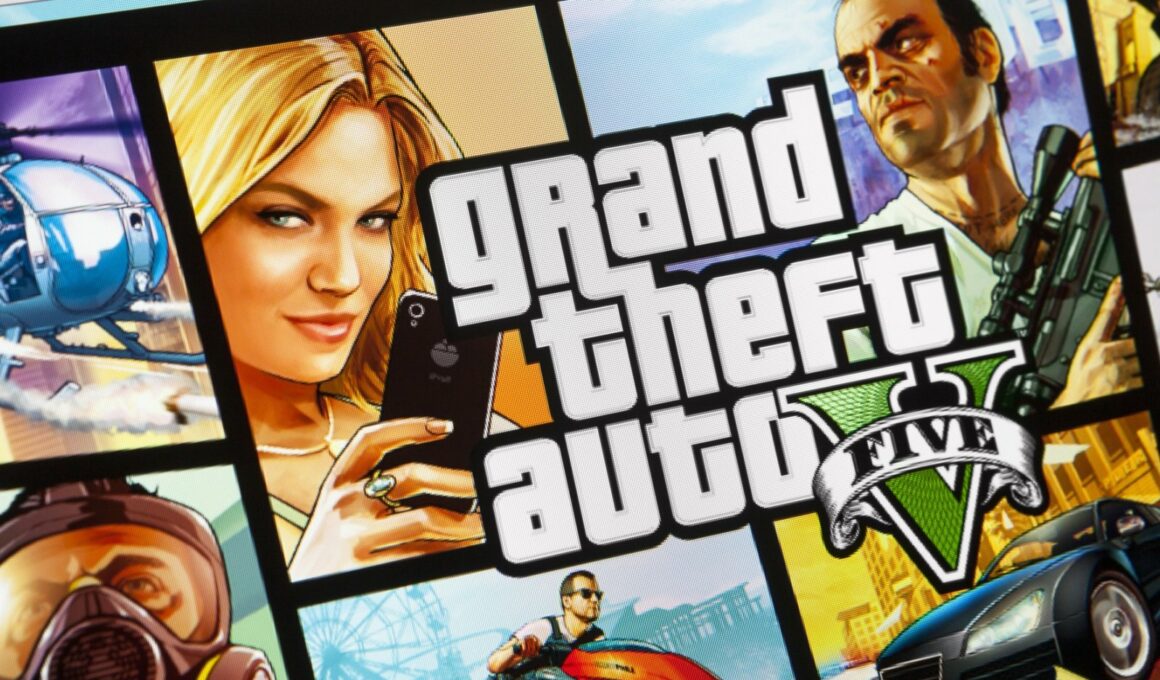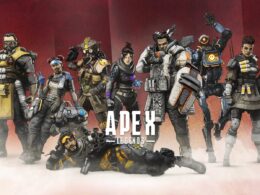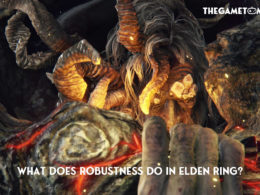On This Page Show
Game memory errors, A problem that will only plague PC players of GTA V, will stop your Los Santos experience right in its tracks with the game not launching due to this error.
We’ll go over what the crash actually is and some solutions to fixing it in this simple guide.
Read: How to Detonate Sticky Bombs In GTA 5
What is a Game Memory Crash?
This error is defined with the message “Game memory error. Please make an attempt restart the game” when trying to launch GTA V on PC.
The error heading is most commonly seen as “ERR_MEM_MULTIALLOC_FREE”, although this has been known to vary in certain cases on specific PCs. This signals the memory has encountered some kind of error or has reached maximum capacity.
If you’re playing the standard experience of the game, this won’t appear for you. This will only pop up if you’ve installed any mods, as it’s the mods that are the usual culprits that cause this to happen. That said, there can be external issues and fringe cases that cause this but it’s often an issue related to installing a mod or add-on content.
The general issues are that the mods have had a memory leak or they’re coming up against certain settings on your computer that conflict with something contained in the mod.
What Causes A GMC?
A Game Memory Crash can be caused by:
- Aforementioned Mods – Since mods come from third parties, it’s almost impossible to tell which ones are stable and legit and which ones aren’t. Every now and then, one may come along that your PC doesn’t get along with
- Video Cards – You’ll need to be using your PC’s dedicated Video Card to run GTA V, using an integrated Video Card won’t work and can cause a crash
- GPU Drivers – Graphics Drivers that have become corrupted will stop you right in your tracks, and will often come with their own message in addition to a Memory Crash
- DirectX – Very rarely having the wrong version of DirectX can cause a GMC
How to Fix Game Memory Error In GTA V
There are a few avenues to explore to break through this technical barricade:
Power Cycle – A standard and universal IT fix, shutting your system down and restarting is more often than not the first port of call. Be sure to shut your system down completely, remove the power supply from desktops and batteries from laptops to get all the charge out, and wait a good 5 minutes before rebooting your hardware
GameConfig – Going back to the issue with mods, this can occur due to the Game config file not being compatible. Head to GTA5 Mods, search for “gameconfig” and look for the file titled “Gameconfig for Patch 1.0.877.1 1.0”. Launch OPENIV (or download it then launch if you don’t have it) and in the GTA V directory, search for “Mods > update > update.rpf > common > data”. Click on “Edit Mode” and press Yes when told. Copy the downloaded Gameconfig from GTA5 Mods into this location and save your changes
Command Line – GTA V has a Command-Line to choose operations on startup. Go into the root of your GTA V installation directory and look for a text file called “commandline.txt”. If it doesn’t exist, right-click and choose “New > Text Document”. With the command line open, search for “-ignoreDifferentVideoCard”, delete this line, and save. Finally, restart your PC
Changing DirectX – Oddly, DirectX 11 can be the guilty party. Changing to DirectX 10.1 with no MSAA can sort this out. Open the GTA V Menu and go to “Graphics > DirectX Version”. Select the 10.1 version and alter the MSAA. Restart your PC and launch the game to see if this is the fix
Reinstall – As a last resort, you can uninstall the game to clear everything off and reinstall the game fresh. Be sure to uninstall the Rockstar Games Social Club and Grand Theft Auto V to get rid of everything.
For some more solutions and additional details, If these tips still don’t help fix your GTA 5 Memory erros, appuals.com has a great guide with more detailed solutions.
Read next: How to Switch Characters In GTA 5