On This Page Show
This guide will show you how to easily switch GTA 5 Characters in 2021.
Changing characters is an integral part of Grand Theft Auto V, and is often required (or at least more beneficial given the circumstances) in some missions, with Franklin, Trevor, and Michael all having their own strengths and weaknesses.
The GTA Online protagonist can be changed to as well, but this obviously diverts the player away from the story mode and is more of an instantaneous way to enter a public online lobby.
RELATED GAME: Watch Dogs Legion Review 2021
Free Roam
When not on a mission (depending how far into the story you are), the three characters can be changed to at will.
This is done by holding down on the D-pad for both Xbox and PlayStation and using the right analog stick to choose either of the other two-story characters or the player’s online character.
This will also show the stats/attributes of each character like their Strength, Driving Skill, Lung Capacity, etc.

It should be noted that you cannot change character if you have a wanted level.
You can work around this by entering into an online game/choosing your online character, and then entering back into the GTA V story mode. (When transitioning between online and story characters, thus switching modes, you will be given a warning beforehand).

Missions
In missions involving multiple characters, you have the ability to switch between them. In some instances this will be done for you as the narrative of the particular mission dictates, or those characters may be “busy” with the AI controlling them, in which case they will be greyed out.

At some points, switching between the three protagonists is required to stop either one of them being overwhelmed, killed, or failing an objective. When this is the case, the character will flash with an on-screen prompt on the character select wheel (the character will often say something indicating they need help).
When this happens, you can simply tap down on the D-pad to quickly change to that character.

Hanging Out
The three characters can socialise (again, story dependent) when not on a mission. To do this, simply bring up your iFruit phone, go to “Contacts” and select either of the other two character’s names. They will then appear as a “Friend Meeting Place” icon on the map.
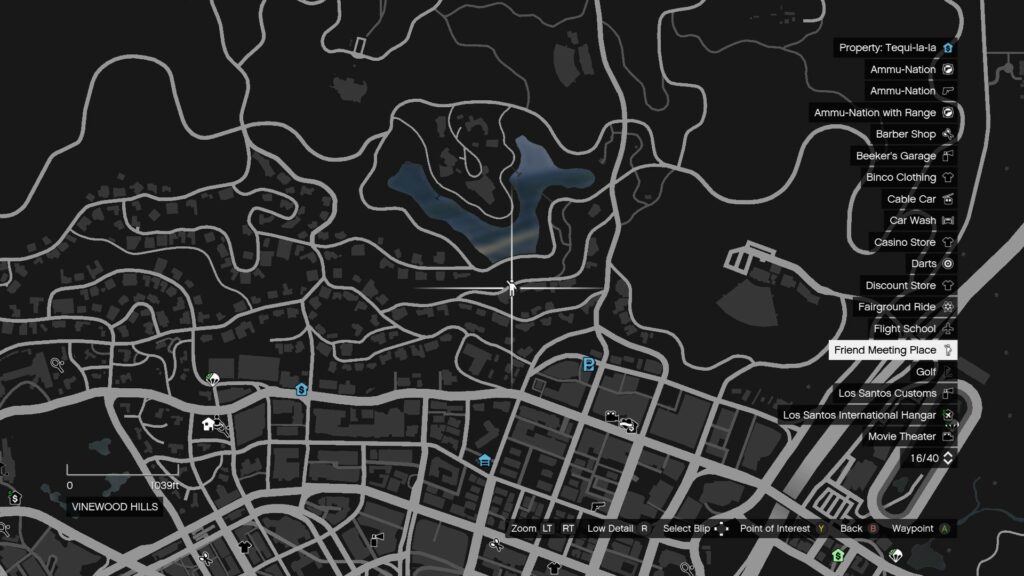
If you switch to the other character you were going to meet up with, the previously controlled character will shortly arrive.
Once you’ve met up with your buddy, you won’t be able to switch out until your activity is completed (activities appear as gold and black icons on the map).
Read next: How to Register As A CEO In GTA 5










