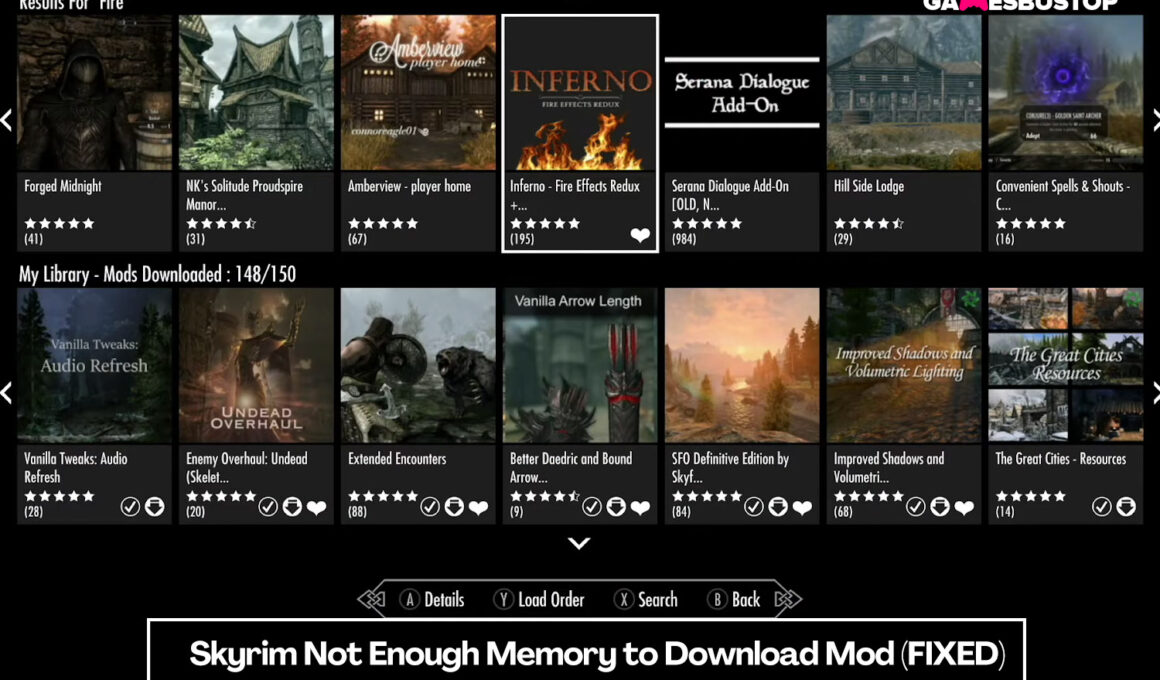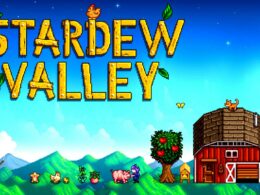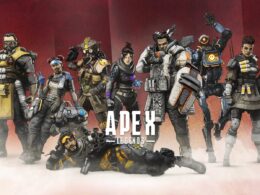On This Page Show
Modding has existed in the gaming community for many years, but it has never gained much traction until games like The Elder Scrolls V: Skyrim was released.
In fact, Skyrim became one of the most modded games of all time with over 90,000 mod submissions on Nexus Mods and Steam Workshop. Most of these mods were created to update the game’s usability, and graphics, or patch bugs left by Bethesda Softworks.
Other mods add new quests, characters, items, and areas to the game.
So if you’re trying to download a Skyrim mod and receive an error that says you don’t have enough memory to do so, it can be annoying. What’s worse is that even those who still have space get the same error.
Thankfully, there is a way to fix this issue. If you want to know how to get rid of this error, keep on reading.
How to delete mods on Skyrim
This issue happens typically to Skyrim players on Xbox One and Xbox Series X, and this is because Xbox has a limited storage capacity for downloading and installing mods.
To be specific, the limit for installing mods for The Elder Scrolls V: Skyrim Special Edition is 5GB on the Xbox. Once you’ve reached the storage limit, you won’t be able to download any more mods until you’ve cleared up some space.
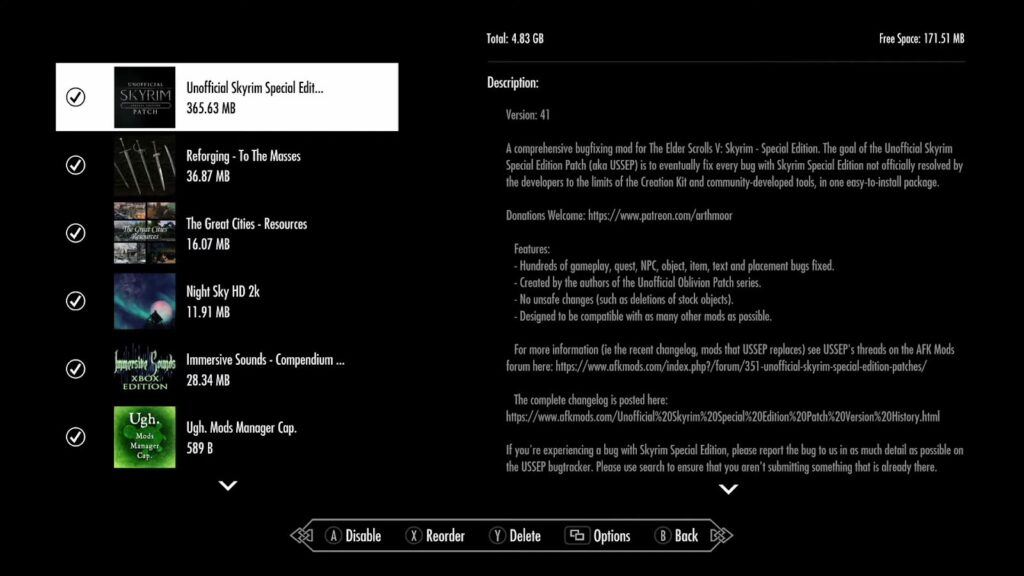
The easiest way to delete mods is by opening Skyrim and going to the Mods section from the game’s menu. From there, it’ll show you the mods you currently have, select the mods you wish to remove, and pick the Delete option.
But if you’ve already tried deleting mods you don’t need, you might find that the same error shows up. This is because you still have ghost space from the previous mods you installed.
To get rid of ghost space, you’ll have to clear the reserved space on your console. If for some reason you can’t launch the game, here’s how you can delete Skyrim mods on Xbox manually:
- On your Xbox dashboard, go to My Games and Apps.
- Select whichever version of Skyrim you have.
- Press the Menu button on your controller and pick Manage Game.
- Go to where the Saved Data is stored and select Reserved Space.
- Press the Menu button again and choose Clear Reserved Space.
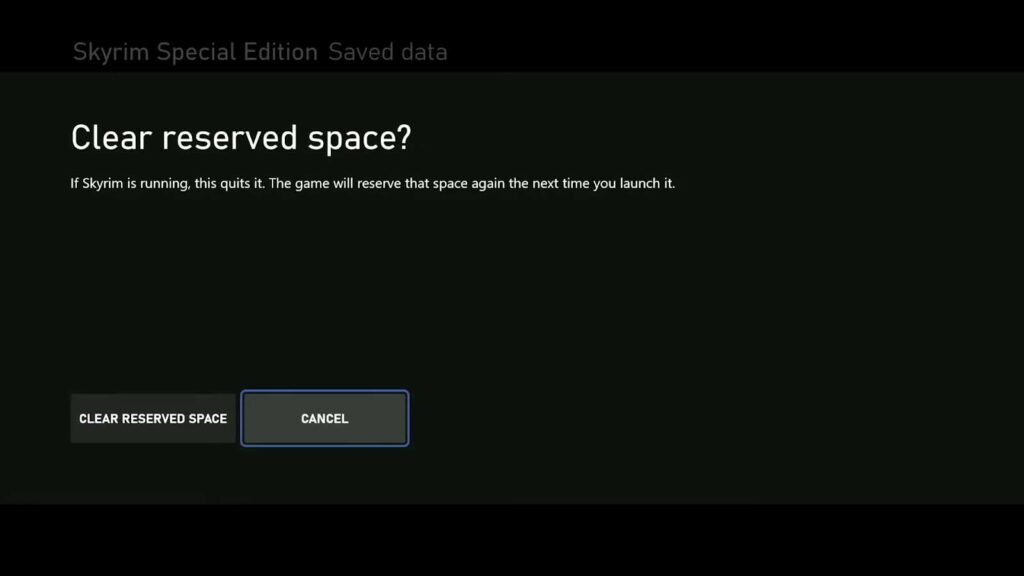
Still getting the same error?
If the Reserved Space doesn’t clear up, hard reset your Xbox by holding on to the power button until it shuts down and turning on the console again. Once you’re done, try clearing the reserved space again.
Keep in mind that when a mod is removed from Bethesda’s website, you might not be able to see or interact with the mod on your console. The only way to get rid of them is by clearing the reserved space and removing all your mods for the game.
However, the mods you’ve previously downloaded will still remain in your library. This means you can simply reinstall the mods you’ve used instead of searching for them. To prevent ghost space from taking up your storage again, try to delete all your old saves each time you make changes to the mods you’ve loaded.
Conclusion
Those are all the solutions we could think of on how to get rid of the “not enough memory to download mod” error for Skyrim.
We hope that this guide helped you fix this issue, as it can be frustrating to play Skyrim without being able to use the mods you want.
That being said, the game is still great even without mods. For more guides on The Elder Scrolls, check out our website.
More Skyrim Guides: