On This Page Show
Did you just get a new Xbox Series X/S game console or have you owned one for a while and would like to know the best budget gaming monitors for Xbox Series X/S? You’ve come to the right place. In this guide, we’ll show you everything you need to know about the best gaming monitors for Xbox Series X/S consoles.
the best cheap gaming monitors for Xbox series x and s (OUR TOP PICKS)
Doesn’t matter if it’s pc gaming or console gaming, one of the best things you can do for yourself as a gamer is to purchase a TV or monitor with amazing specs, so you can enjoy every moment of your gaming and have a great gaming experience.
Most gamers started with TVs for their gaming, but in recent times, gaming monitors have become the go-to for many gamers. It has even become a favorite for many.
The Xbox Series X and S are among the ninth-generation gaming consoles which are the latest and to get the best out of these consoles, you need a really good display screen. You don’t want to bottleneck your Xbox with a sub-par monitor.
The Xbox Series X supports several display resolutions such as 720p, 1080p, 1440p, 2160p, or 4k at a max refresh rate of 120Hz and 8k. Even though Xbox Series X supports 8k, the best gaming monitor for the Xbox Series X is a 4K gaming monitor.
As for the Xbox Series S, it supports the same display resolutions as the Xbox Series X except for 8k. However, you can’t play games in 4k resolution @120Hz on the Xbox Series S. The best display resolution for the Xbox Series S is a 1440p monitor. This is because the Xbox Series X has a better GPU, bigger storage, and memory than the Xbox Series S.
That being said, except if you follow closely on the latest monitor tech, selecting a gaming monitor to help get the best out of your Xbox Series X/S is going to be quite challenging because there are several gaming monitors with amazing specs.
However, not all might be able to satisfy your needs and some are quite expensive.
In this guide, we’ll take a look at the best budget gaming monitors you can pair with your Xbox Series X/S monitor for you to get the best gaming experience. But before we move into that, let’s quickly look at what makes a monitor suitable for Xbox gaming.
What Makes a Monitor Great for Xbox Gaming?
Here we’re going to take a look at what makes a monitor great for Xbox gaming. What to look out for when buying a monitor for XBOX series X and S.

1. Screen Resolution
The screen resolution is arguably the most important determinant of a great Xbox gaming monitor. This is because the resolution of a display screen largely affects gaming performance and experience. It affects the image quality, color, FPS, etc. In most cases, the higher the resolution, the better. However, not all screen resolutions would allow you to get the best out of your Xbox.
Although the standard resolution for gaming monitors is 1080p, the sweet spot resolution for the newer Xbox releases, especially the Xbox Series S, is 1440p. For the Xbox Series X, the most suitable monitor to get the best out of it is a 4k gaming monitor.
If you’re going to choose a monitor for Xbox gaming, it should have support at least 1080p, 1440p, and 4k depending on the type of Xbox console.
2. Screen Size
There’s no denying that everyone would want to game on a large display screen. In fact, for many who don’t really understand monitor tech, this might be the first thing they consider before checking other features.
To be honest, it’s not so bad because in some cases, larger monitors have better resolutions which means a better picture quality, better color, and a more immersive experience. However, this is not always the case.
For a monitor to be suitable for Xbox gaming, it should be at least 27 inches in size. You’ll find several monitors with 1080p, 1440p, and 4k resolutions at this size. You can also go for higher display screens, but the least should be a 27-Inch display screen.
3. Refresh Rate
The refresh rate of a monitor is the amount of time the screen is refreshed in a second and it plays a huge role in your gaming FPS.
The previous releases of Xbox game consoles could only reach a maximum refresh rate of 60Hz, but the latest series like the Xbox Series X and S can attain a maximum refresh rate of 120Hz.
A good gaming monitor for Xbox should be able to support a minimum refresh rate of 60Hz. However, for the Xbox Series X/S, a monitor that reaches a refresh rate of 120Hz or higher is the best option.
4. Port
The importance of the types and number of ports a gaming monitor features can not be overemphasized. The types of ports your monitor features play a role in gaming performance.
A gaming monitor for Xbox gaming should have at least one HDMI 2.0 or 2.1 port, Display port 1.4, USB Type-A 3.0 ports, USB Type-C ports, DVI, VGA ports, and an audio jack.
Most importantly, the monitor’s HDMI version shouldn’t be less than 2.0 because it plays a huge role in your gaming FPS and resolution. 1440p or 4k gaming at a refresh rate of 120 FPS can only be done with an HDMI version of at least 2.0.
5. HDR Support
Another factor to consider if a monitor is great for Xbox gaming is HDR. Monitors with HDR support relatively have better colors, a better quality of images, higher max brightness, and a more realistic view than monitors without HDR support.
Xbox Series X and S both support HDR format along with the Xbox One X and S series. Also, the Xbox Series X/S is the first game console to support Dolby Vision.
A great gaming monitor for Xbox gaming should support HDR. However, you need a 4k gaming monitor that supports HDR.
6. Panel Type
Another feature that determines the quality of the image displayed on your screen apart from screen resolution is the panel type. Gaming monitors usually come with either IPS, VN, or TN panels. Monitors with either of these three panels are okay for gaming depending on your needs, but they all have different features.
IPS monitors which are the most expensive have the best color gamut and the best viewing angle among the three which makes them great for shared viewing. Also, they have a fast response time of about 1-2ms and a decent contrast ratio.

TN panels are the cheapest among the three panels and have the fastest response time of less than 1ms and a decent contrast ratio. However, they are inferior to the other two panels in terms of color gamut and viewing angle.
As for VN monitors, they have great viewing angles, the best contrast among the three, and a decent color gamut. However, they have the slowest response time of about 5ms.
For Xbox gaming or gaming on any console, IPS monitors are considered the best pick by several gamers.
7. Free Sync Support
Free Sync is an adaptive sync technology that helps prevent screen tearing and stuttering images on a display screen by synchronizing the monitor’s refresh rate with the GPUs refresh rate. This creates a variable refresh rate and prevents screen tearing and stuttering while gaming.
Xbox games consoles support free sync technology which is a good thing for Xbox gamers. Therefore, a good monitor for Xbox gaming should support free sync technology.
The Best Budget Gaming Monitors for Xbox Series X/S
We have looked at what makes a monitor great for Xbox gaming in the earlier part of this guide. Now let’s take a look at the best budget gaming monitors for Xbox Series X/S.
Although selecting a gaming monitor for your Xbox Series X/S depends on your needs, it depends mostly on your budget. There are several monitors great monitors that you can choose for your Xbox Series X/S.
However, most of the best gaming monitors cost quite a small fortune and except you’re familiar with monitor tech, getting a decent-priced monitor with specs that can provide you with a great gaming experience can be a bit of a challenge.
Moving on, here’s our pick on the best budget gaming monitors for Xbox Series X/S.
1. Acer Nitro XV282K

Best budget gaming monitor for Xbox Series X.
| Screen Size | 28-Inch |
| Resolution | 3840 x 2160p/ 4k |
| Panel Type | IPS |
| Refresh Rate | 144Hz |
| Response Time | 1ms |
| Aspect Ratio | 16;9 |
| Contrast Ratio | 1000:1 |
| Maximum Brightness | 400 nits |
| Viewing Angles | 178°/178° |
| HDR Support | HDR 400 |
| Variable Refresh Rate Technology | Free Sync |
| Ports | 2x HDMI 2.1, 1x DisplayPort 1.4, 1x Type-C, Audio jack. |
- Vivid colors and high-quality images
- HDMI 2.1 port offers 4k gaming @120Hz
- Great response time of 1ms
- USB Type-C with 65W charging.
- The low contrast ratio for a 4k monitor
- The small screen size of 28-inch.
Starting out on our list, we have the Acer Nitro XV282K. It’s an awesome 4k gaming monitor that offers vivid colors and high-quality images gamers need to have a great gaming experience.
It’s an IPS paneled 28-inch 3840 x 2160p W-LED monitor with a 144Hz refresh rate and a response time of 1ms. The IPS panel gives it a great viewing angle of 178/178 degrees with a 16:9 aspect ratio and a contrast ratio of 1000:1. The viewing angle makes it an excellent choice for co-op gaming.
It reaches a maximum brightness of 400 nits and features HDR 400 support. Also, it supports adaptive free sync technology which helps synchronize the refresh rate of the GPU and the monitor to prevent screen tearing.
For ports, it comes with 2x HDMI 2.1 and one DisplayPort 1.4. The HDMI 2.1 it comes with makes 4k gaming @120Hz possible without any issue. Also, it features a USB Type-C 3.1 with 65W charging and an audio jack.
2. Gigabyte M27Q

Best budget monitor for Xbox series S.
| Screen Size | 27-Inch |
| Resolution | 2560x1440p |
| Panel Type | IPS |
| Refresh Rate | 170Hz |
| Response Time | 0.5ms |
| Aspect Ratio | 16;9 |
| Contrast Ratio | 1000:1 |
| Maximum Brightness | 400 nits |
| Viewing Angles | 178°/178° |
| HDR Support | HDR-10 |
| Variable Refresh Rate Technology | Free sync |
| Ports | 2x HDMI 2.0, 1x DisplayPort 1.4, 1x Type-C, 1x Type-B, 2x Type-A, Audio jack |
- Great monitor at a decent price
- Fast response time of 0.5ms
- High refresh rate and has KVM switch.
- Low contrast ratio
- Not the best HDR experience because of low maximum brightness level.
The Gigabyte M27Q is an amazing 1440p monitor that features specs that provide a great gaming experience for a price range of $350-$400.
It’s an IPS paneled 27-Inch 2560x1440p LCD monitor with a refresh rate of 170Hz, and a remarkable response time of 0.5ms. It can attain a maximum brightness of 400 nits and has wide viewing angles of 178/178 degrees. Furthermore, it has a contrast ratio of 1000:1 and also features a KVM switch.
Also, the Gigabyte M27Q has HDR-10 support and also features AMD free sync VRR technology. However, you won’t get the best HDR experience on this monitor because of its low brightness.
It features several connectivity ports such as 2x HDMI 2.0 ports, 1x DisplayPort 1.4, 1x USB Type-C 3.1 port, 1x USB Type-B 3.1 port, 2x USB Type-A 3.1 port, and audio output. However, it doesn’t feature inbuilt speakers which shouldn’t be a problem.
3. ASUS TUF Gaming VG289Q1A

Great visuals and gaming performance for a fair price.
Specifications
| Screen Size | 28-Inch |
| Resolution | 3840 x 2160p/4k |
| Panel Type | IPS |
| Refresh Rate | 60Hz |
| Response Time | 5ms |
| Aspect Ratio | 16:9 |
| Contrast Ratio | 1000:1 |
| Maximum Brightness | 350 nits |
| Viewing Angles | 178°/178° |
| HDR Support | HDR-10 |
| Variable Refresh Rate Technology | Free sync |
| Ports | 2x HDMI 2.0, 1x DisplayPort 1.4, Audio jack |
- Great 4K Monitor at a decent price
- Great viewing angle
- 10-bit color support
- Slow response time
- Low contrast ratio
The ASUS TUF Gaming VG289Q1A is an amazing 4k gaming monitor that can also serve well for several other purposes. It offers great visuals and gaming performance for a very decent price range of $300-$400.
It features a 28-inch 3840 x 2160p IPS W-LED non-glare screen with a refresh rate of 60Hz and a response panel of about 5ms. The IPS panel gives it a great viewing angle and makes it great for shared viewing. It has an aspect ratio of 16:9, a contrast ratio of 1000:1 with 10-bit color support and can attain a maximum screen brightness of 350 cd/m2.
Also, the ASUS TUF Gaming VG289Q1A supports HDR and free sync tech which helps to prevent screen tearing and distorted images while gaming. For ports, it comes with two HDMI 2.0 ports, one display port, and an audio jack,
4. BenQ EW3270U

Excellent 4k display at a very decent price.
| Screen Size | 32-Inch |
| Resolution | 3840 x 2160p/4k |
| Panel Type | VA |
| Refresh Rate | 60Hz |
| Response Time | 4ms |
| Aspect Ratio | 16:9 |
| Contrast Ratio | 3000:1 |
| Maximum Brightness | 300 nits |
| Viewing Angles | 178°/178° |
| HDR Support | HDR-10 |
| Variable Refresh Rate Technology | Free Sync |
| Ports | 2x HDMI 2.0, 1x DisplayPort 1.4, 1x Type-C, Audio jack. |
- Excellent 4k display
- It’s affordable
- Great contrast ratio
- 60Hz refresh rate
- Slow response time of 4ms
Do you need a very decent-priced 4k monitor that offers vivid details with decent screen size and, bright colors? The BenQ EW3270U is one of your best choices. With a budget of $350-$400, you can get this beauty.
It features a 32-inch 3840 x 2160p UHD W-LED screen with HDR support and a refresh rate of 60Hz which is not so great but, decent for a monitor of this price range. It has an aspect ratio of 16:9 and features a VA panel which gives it an amazing 3000:1 contrast ratio, a response time of 4ms, and great viewing angles of 178/178 degrees.
Also, it reaches a maximum brightness of 300 nits.
The BenQ EW3270 supports free sync technology which helps prevent tearing by synchronizing the refresh rate of the monitor and the GPU.
For ports, it features two HDMI 2.0 ports, a DisplayPort 1.4, a USB Type-C port, and an audio jack. Also, it features 2w integrated speakers.
5. ASUS VP28UQG
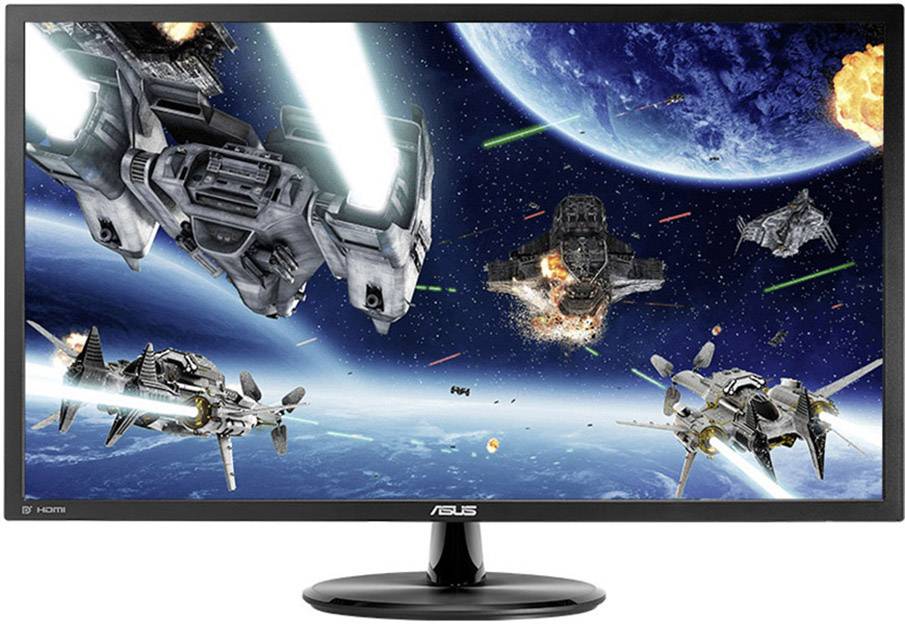
Best budget TN paneled monitor.
| Screen Size | 28-Inch |
| Resolution | 3840x2160p/4k |
| Panel Type | TN |
| Refresh Rate | 60Hz |
| Response Time | 1ms |
| Aspect Ratio | 16:9 |
| Contrast Ratio | 1000:1 |
| Maximum Brightness | 300 nits |
| Viewing Angles | 178°/160° |
| HDR Support | None |
| Variable Refresh Rate Technology | Free Sync |
| Ports | 2x HDMI 2.0, 1x DisplayPort 1.4, 1x Type-C, Audio jack. |
- Cheap 4k monitor
- Fast response time.
- TN panel, 60Hz refresh rate.
ASUS VP28UQG is a 4k gaming monitor that offers good value at a decent price range of about $250. Although not the best 4k monitor on this list, it’s still a good deal for a 4k monitor at that price range.
It’s a TN paneled 28-Inch 3840x2160p W-LED monitor with a response time of 1ms, and a refresh rate of 60Hz. It reaches a maximum brightness of 300 nits, has a contrast ratio of 1000:1, and viewing angles of 178/160 degrees.
This is because TN paneled monitors are inferior to VA and IPS in terms of colors, contrast, and viewing angles. However, they make up for what they lack in contrast and viewing angles with their amazing response time.
The ASUS VP28UQG also features adaptive free sync technology support. However, it doesn’t have HDR support. For ports, it comes with 2x HDMI 2.0, 1x DisplayPort 1.2, and an audio jack.
6. LG 32UN650

Quick Specs
| Screen Size | 31.5-Inch |
| Resolution | 3840 x 2160p /4k |
| Panel Type | IPS |
| Refresh Rate | 60Hz |
| Response Time | 5ms |
| Aspect Ratio | 16:9 |
| Contrast Ratio | 1000:1 |
| Maximum Brightness | 400 nits |
| Viewing Angles | 178°/178° |
| HDR Support | HDR-10 |
| Variable Refresh Rate Technology | Free Sync |
| Ports | 2x HDMI 2.0, 1x DisplayPort 1.4, 1x Type-C, Audio jack. |
- Decent priced 4k monitor
- Great viewing angle
- AMD free sync with black stabilizing function and dynamic action sync.
- 60Hz refresh rate
- Low contrast ratio.
Here’s another budget 4K gaming monitor with decent features that can provide you with a great gaming experience.
It features a 31.5-Inch 3840 x 2160p UHD monitor with a refresh rate of 60Hz. It has a response time of 5ms, a viewing angle of 178/178 degrees, and a contrast ratio of 1000:1. Also, It can attain a maximum brightness of 400 nits.
LG 32UN650 features HDR-10 support, a 95% DCI-P3 wide color gamut, and AMD-free sync technology. In addition to this, it features a black stabilizing function and a dynamic action sync. For ports, it comes with two HDMI 2.0 ports, one DisplayPort 1.4, and an audio jack.
7. Gigabyte AORUS FI32Q

Super speed IPS paneled monitor.
| Screen Size | 32-Inch |
| Resolution | 2560 x 1440p |
| Panel Type | Super Speed IPS Panel |
| Refresh Rate | 165Hz |
| Response Time | 1ms |
| Aspect Ratio | 16:9 |
| Contrast Ratio | 1000:1 |
| Maximum Brightness | 350 nits |
| Viewing Angles | 178°/178° |
| HDR Support | Vesa DisplayHDR 400 |
| Variable Refresh Rate Technology | Free Sync |
| Ports | 2x HDMI 2.0, 1x DisplayPort 1.4, 1x Type-C, 2x Type-A, Audio jack. |
- 165Hz refresh rate
- Super speed IPS panel
- Fast response time
- KVM switch, VESA Display HDR 400 support
- It has low contrast ratio
Gigabyte AORUS FI32Q is an outstanding gaming monitor that offers vibrant colors, high picture quality, low input lag and an overall great gaming performance for a decent price range of $500-$600.
It features a 32-Inch, 2560 x 1440p monitor with an awesome 165Hz refresh that can go up to 170Hz when overclocked. It comes with a super speed IPS panel with a response time of 1ms, a contrast ratio of 1000:1, a maximum brightness level of 350 nits, and viewing angles of 178/178 degrees.
The Gigabyte AORUS FI32Q features VESA Display HDR 400 support and AMD adaptive free sync technology. It also features a KVM switch which allows you to control and switch between multiple devices.
For ports, it features 2x HDMI 2.0 ports, 1x DisplayPort 1.4, 1x USB Type-C, 2x USB Type-A 3.0 ports, a mic-in port and an audio jack.
8. SAMSUNG Odyssey G5 Series 32-Inch

Best budget curved 1440p monitor.
| Screen Size | 32-Inch |
| Resolution | 2560 x 1440p |
| Panel Type | VA |
| Refresh Rate | 144Hz |
| Response Time | 1ms |
| Aspect Ratio | 16:9 |
| Contrast Ratio | 2500:1 |
| Maximum Brightness | 250 nits |
| HDR Support | HDR-10 |
| Variable Refresh Rate Technology | Free Sync |
| Ports | 2x HDMI 2.0, 1x DisplayPort 1.2,Audio jack. |
- Curved 1440p gaming monitor
- 144Hz refresh rate
- 2500:1 contrast ratio.
- Low maximum brightness
- No VESA HDR certification.
SAMSUNG Odyssey G5 Series has features that offer an amazing immersive gaming experience. Arguably the best budget 1440p gaming monitor on this list, and it’s the only curved monitor on this list.
It features a 32-Inch 2560 x 1440p QHD, 1000R curved monitor with a refresh rate of 144Hz. It’s a VA paneled monitor with a 1ms response time, a contrast ratio of 2500:1, and reaches a maximum brightness of 250 nits. The curved feature and contrast ratio delivers smooth, high quality, and sharp realistic images to give gamers the immersive experience they desire.
It features free sync variable refresh rate technology support and also has HDR-10 support with an 8-bit color gamut. However, it’s not VESA HDR certified, and with a maximum brightness of 250 nits, you won’t be able to get the best HDR experience.
For ports, it comes with 1x HDMI 2.0 port, 1x DisplayPort 1.2 port, and an audio jack.
9. MSI Optix MAG274QRF-QD

Rapid IPS paneled monitor.
| Screen Size | 27-Inch |
| Resolution | 2560 x 1440p |
| Panel Type | Rapid IPS |
| Refresh Rate | 165Hz |
| Response Time | 1ms |
| Aspect Ratio | 16:9 |
| Contrast Ratio | 1000:1 |
| Maximum Brightness | 300 nits |
| Viewing Angles | 178°/178° |
| HDR Support | HDR-10 |
| Variable Refresh Rate Technology | Free Sync |
| Ports | 2x HDMI 2.0, 1x DisplayPort 1.2, 1x Type-C, 1x Type-B, 2x Type-A, Audio jack. |
- Great 1440p monitor
- 165Hz refresh rate
- 1ms response time.
- Low maximum brightness and contrast ratio of 1000:1
- Oversaturated colors.
The MSI Optix MAG274QRF-QD is easily one of the best 1440p laptops on this list for Xbox Series X/S. It’s an amazing gaming monitor that offers everything needed for a superb gaming experience at a fair price.
The MSI Optix MAG274QRF-QD is an IPS paneled 27-Inch monitor with a 2560 x 1440p anti-glare screen, and a 165Hz refresh rate which is pretty awesome. It has a response time of 1ms and offers great viewing angles of 178/178 degrees, all thanks to the IPS panel.
It features an aspect ratio of 16:9, a contrast ratio of 1000:1, and can attain a maximum brightness of 300 nits. Also, it has HDR support and features adaptive free sync technology which helps with screen tearing while gaming. However, the colors can be a bit oversaturated and the low contrast isn’t great in the dark.
For connectivity, it features two HDMI 2.0, 1x displays port 1.2, 1x USB Type-C, 2x USB Type-A, 1x USB Type-B, and an audio jack.
Frequently Asked Questions
What’s The Best Budget Gaming Monitor For Xbox Gaming?
MSI Optix MAG274QRF-QD, BenQ EW3270U, Gigabyte AORUS FI32Q, and SAMSUNG Odyssey G5 Series 32-Inch are some of the best budget gaming monitors for Xbox gaming. They have specs that can provide you with some of the best gaming experiences you can find in budget monitors.
The Best Budget Gaming Monitor For Xbox Series X?
For the Xbox Series X, ASUS TUF Gaming VG289Q1A, Gigabyte M27Q, Gigabyte AORUS FI32Q, and Acer Nitro XV282K are some of the best choices for the best budget gaming monitor for Xbox Series X.
The Best Budget Gaming Monitor For Xbox Series S?
Gaming monitors such as MSI Optix MAG274QRF-QD, Gigabyte AORUS FI32Q, and Gigabyte M27Q are some of the best budget gaming monitors for Xbox Series S.
What’s The Best Budget 144Hz Gaming Monitor For?
Monitors like SAMSUNG Odyssey G5 Series 32-Inch and MSI Optix MAG274QRF-QD are some of the best budget 144Hz gaming monitors you can find on the market.
What Are The Best Budget Gaming Monitors?
For the best budget gaming monitors, SAMSUNG Odyssey G5 Series 32-Inch, ASUS TUF Gaming VG289Q1A, Gigabyte M27Q, Gigabyte AORUS FI32Q, and Acer Nitro XV282K are some of the monitors considered the best budget gaming monitors.
What Is The Best Budget 1440p Gaming Monitor?
SAMSUNG Odyssey G5 Series 32-Inch, Gigabyte AORUS FI32Q, MSI Optix MAG274QRF-QD, and Gigabyte M27Q are some of the best budget gaming monitors with 1440p resolution you can get on the market.
Final Thoughts
That’s all on our list for the best budget gaming monitors for Xbox Series X/S.
These monitors have what it takes to give you the gaming experience you desire at a very decent price. If you got any questions, comments, or contributions, please ensure to let us know.
More Monitor Guides:













