This page contains a list of the best Monitors to use with your RTX 4000 series GPU-based gaming PC. We have listed budget and premium gaming monitor picks with features like 4K, curved screen, higher refresh rates, and more. Let’s dive in.
| Image | Product | Features | Price |
|---|---|---|---|
Budget Monitor For RTX 4080  | 9.9 | Check On Amazon | |
Best High-End Monitor  | 9.8 | Check On Amazon | |
Budget RTX 4090 Pick  | SAMSUNG Odyssey G7 Gaming Monitor | 9.9 | Check On Amazon |
RTX 4090 Premium Monitor  | 9.8 | Check On Amazon |
Graphics cards are always an essential upgrade for your computer because advancement in video games is never going to cease. The better your GPU is, the greater the graphics will be in every video game that you play – especially those that are using the latest technologies like raytracing.
However, your visual quality is only as good as what you’re seeing. People often forget that it’s important to pay attention to what the graphics are being displayed on too. If you have an RTX 4090 but it’s plugged into a 21-inch monitor with a TN panel – you’re completely wasting your money and the potential of your GPU.
With Nvidia RTX 4000 series GPUs finally in the market, it’s time to get the perfect monitors to truly match their capabilities.
With these recommendations, whether you have the RTX 4080 16GB or the RTX 4090 – you’ll get the best visual fidelity, resolution, framerate, and response times that are currently achievable by technology.
The Best Monitors for Nvidia RTX 4080
Let’s start with the first GPU of the new line, the powerful Nvidia RTX 4080 16GB. This graphics card is a gigantic leap from everything that has been released by Nvidia before it – and it’s only rivaled by the likes of the RTX 3090Ti and the RTX 4090.
For a graphics card this amazing, you need a monitor that allows you to see the highest framerate, immaculate colors, high resolution, and unparalleled detail. And that’s what we’re going to keep in mind with everything that we recommend.
1. Gigabyte G27F2
Best Budget Monitor for Nvidia RTX 4080
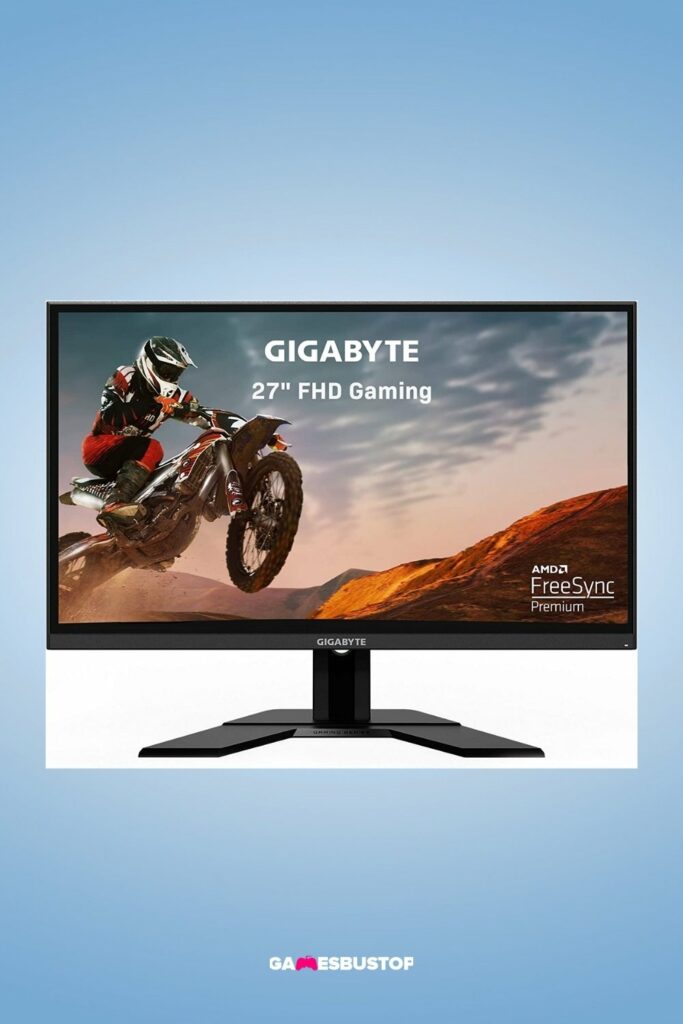
GamesBustop Approved
The Gigabyte G27F2 is the perfect option for gamers who are on a budget since it costs only $249.99 yet it includes every important feature that modern-day gaming requires. It’s a full HD monitor with a great 27-inch display that uses an IPS panel.
Then we have the refresh rate which is 144Hz and an incredibly quick 1ms response time – which is amazing even for competitive gaming.
The only thing that this monitor lacks is a higher resolution, but it’s not something that you need to have no matter what. If the 27-inch display does the job for you, then 1080p is a good resolution to stick to.
Paired with the Nvidia RTX 4080 graphics card, this monitor will help you utilize its true potential in terms of both the graphics quality and the framerate.
- Amazing price-to-features ratio
- Beautiful IPS display
- 27-inches of screen
- FreeSync Premium
- 144Hz refresh rate with 1ms response time.
- The resolution could’ve been a bit higher.
2. Dell G3223Q
Best High-End Monitor for Nvidia RTX 4080

GamesBustop Approved
If you’re ready to get an incredible high-end monitor for your Nvidia RTX 4080 with 4K resolution, then look no further than the Dell G3223Q. It features an IPS panel, a gorgeous 32-inch display, a 144Hz refresh rate, and a 1ms response time.
All of this is then further complemented by features such as the AMD FreeSync Premium Pro – which make it great both for competitive gaming and a beautiful casual experience.
It’s the ultimate 4K monitor that you can use on an Nvidia RTX 4080 thanks to its great color accuracy, large screen, solid build quality, and lack of input lag. And of course, Dell is a brand that you can always trust too – which makes it an easy choice.
- 4K resolution
- 32-inch crystal clear display
- Great IPS panel with remarkable color accuracy
- AMD FreeSync Premium Pro
- 144Hz refresh rate with 1ms response time.
- A bit pricey.
The Best Monitors for Nvidia RTX 4090
The Nvidia RTX 4090 is currently the most prominently powerful graphics card that you can purchase in the market as a regular consumer. It is many times more powerful than the RTX 3090 and is an amazing option for those who like to use ray tracing on the highest resolutions for all of the latest games.
Thus, the monitor that you buy for a graphics card this immaculately powerful and has to be the king of the hill too.
You need something that can beautifully complement the amazing visuals, colors, and detail that the RTX 4090 will display – and that’s what we’ll go for in both our budget and high-end recommendations.
3. Samsung Odyssey G7 32-Inch
Best Budget Monitor for Nvidia RTX 4090

GamesBustop Approved
No matter what part of the industry you’re looking at, Samsung is always a name that deserves your attention. Unsurprisingly, this applies to the gaming monitors market too since the Samsung Odyssey G7 32-Inch is in a league of its own.
It’s a beautifully curved 32-inch monitor with a great 2560×1440 resolution, a gorgeous in-house SVA panel, an incredibly high refresh rate of 240Hz, and a lightning-fast response time of 1ms.
The picture quality of this monitor is amazing and the immersiveness that it offers to gamers is unparalleled. Especially when you take into consideration how the curved screen feels like it’s covering the world around you, which is hard to ignore once you truly experience it in its full glory.
Then we have the usual additional features, such as FreeSync Premium Pro and G-Sync Compatible which make the experience even better.
Surprisingly, its price is far lower than the competition for the price point it offers at $528.83 – though this is a discount that you can avail of right now. And with an Nvidia RTX 4090, you will have an inseparably amazing combo.
- Beautifully curved 32-Inch display with a WQHD resolution
- High 240Hz refresh rate with 1ms response time
- Immersive quality in terms of colors, contrast, and build
- Great price-to-feature ratio, especially on sales
- G-Sync, FreeSync Premium Pro
- SVA display, which is pretty good.
- No notable flaws, unless you dislike curved screens.
4. Alienware 34 Inch QD-OLED (AW3423DW)
Best High-End Monitor for Nvidia RTX 4090

GamesBustop Approved
If you’re willing to go big with a Nvidia RTX 4090, then the Alienware 34 Inch QD-OLED monitor is everything that you need. Before we get started – yes, the $1449.99 price point is massive and not something everyone would want to invest in.
But if you don’t have to worry about that, let’s talk about the good stuff. First of all, this is an Ultrawide monitor with a beautiful curve that helps it feel immersive without being too tilted from either side.
Then, of course, we have the star of the show: an OLED panel. It’s rare for a gaming monitor to have an incredible OLED panel, but that time has finally come as this monitor ranks incredible in terms of a 0.1ms response time, amazing colors/contrast combo, and a truly remarkable HDR capability that is nothing short of a visual delight to witness.
Then all of this is complemented by a great 175Hz refresh rate and we have a great option in our hands.
The entire point of getting an RTX 4090 is to have the best that the world can offer you in terms of graphical capability on your PC. And with a monitor like this, you will be able to truly witness the beautiful colors, textures, realism, raytracing, and detail that the best of gaming has to offer right now.
Once you use this 21:9 panel and utilize its HDR 400 True Black or HDR Peak 1000 – you are never, ever going back to a normal display again.
- An amazingly crisp and remarkably vivid QD OLED panel
- 34-inch Ultrawide screen with an immersive curve
- Unbelievably quick 0.1ms response time
- Great 175Hz refresh rate
- G-Sync Ultimate
- Amazing HDR capabilities
- The perfect fit for an RTX 4090 thanks to unequaled colors and contrast.
- No HDMI 2.1 – so only get this for a PC, not current-gen consoles
- Very pricy.
Frequently Asked Questions
What’s the best monitor for an RTX 4090?
The best monitor for an RTX 4090 is one that has great resolution, a high refresh rate, and a good display panel. This can include many options, and we’ve recommended two of the best ones on our list.
Should I buy a new monitor for an RTX 4000 series GPU?
This depends on if you purchased a new monitor recently. If you have an older monitor, then it’s definitely the best idea to purchase a new one for an Nvidia RTX 4000 series graphics card. However, if you purchased one recently, such as when the RTX 3000 series came out, you might not need to upgrade at all.
Are 4K gaming monitors the best?
The answer to this question is both yes and no. Can your GPU handle 4K gaming? Do you prefer straight or curved monitors? Is it worth it for you to spend money on a 4K resolution? The answer to these questions will determine whether a 4K monitor is best for you or not. Because if you like curved resolutions, you’d be better off with 3440×1440 or 2560×1440 rather than 4K for example. And if your GPU struggles to run games at 4K resolution, then it’d be a waste of your money too.
Do I need HDMI 2.1 for an RTX 4000 series GPU?
While the Nvidia RTX 4000 series graphics cards do come with an HDMI 2.1 port – you can still use the DisplayPort 1.4 to connect to monitors that lack the HDMI 2.1 port. Fortunately, it does not hinder the graphical capabilities of your card and monitor, so you have nothing to worry about.
That’s it for our recommendations for monitors that will help you utilize your Nvidia RTX 4000 series graphics cards to their true potential.
There are only two graphics cards in the 4000 series available right now, which are the 4080 and 4090. But as soon as more are released to the public – we’ll be sure to update this list!
If you have any questions or feedback, we’re here to listen. And while you’re still here, do make sure to check out many of our other gaming guides too:










