On This Page Show
These are the best motherboards to buy for your Nvidia RTX 4080 and 4090 graphics card today to harness the power of your new GPU to build the gaming PC of your dreams.
| Image | Product | Features | Price |
|---|---|---|---|
Best Budget Option  | 9.8 | Check On Amazon Check On NewEgg | |
Features-rich Option  | 9.7 | Check On Amazon Read Full Review | |
Best for AMD Builds  | ASUS ROG Strix X670E-E Gaming Motherboard | 9.7 | Check On Amazon Read Full Review |
Best Mid-Budget Option  | 9.7 | Check On Amazon Read Full Review |
When it comes to creating a gaming PC, we take many things into account such as our processor, graphics card, RAM, and more. But what we often forget is that all of these components are placed on the motherboard and if it doesn’t support the latest technologies – your computer won’t work.
With the Nvidia RTX 4000 series GPUs right around the corner, it’s the perfect time to buy a motherboard that can run the latest graphics cards. And it’s very easy to inadvertently buy the ones not suited for your needs and then you’d have to spend a lot of time refunding and repurchasing the right option.
Worry not, we’re here to save you time and ensure that you only purchase a motherboard that supports all the latest technologies and especially the RTX 4000 series of graphics cards.
So, let’s take a look at our recommendations and get you started with the basis of your PC!
The Best Motherboards for Nvidia RTX 4080 & 4090
There are numerous factors that make a motherboard good for your computer. The most notable ones are things like quality and how many newer technologies they support. Not only are these things important for right now, but also for the future too in case you might wish to upgrade.
Lastly, since the RTX 4000 series uses the same technology, a motherboard that supports one of them can run the other too. With these things in mind, let’s take a look at our best picks.
1. ASUS TUF Gaming Z690-Plus WIFI D4 – Best Budget Option

- Supports 12th and 13th generation of Intel Core processors
- PCIe 5.0 and runs DDR5
- Supports Windows 11
- Comes with WIFI
- Good price-to-feature ratio.
- A few network problems occur if gaming on integrated WIFI.
The ASUS TUF Gaming Z690-Plus is essentially an all-rounder motherboard for people who want something that can run the latest Intel processors, alongside the newest line of Nvidia RTX 4000 GPUs.
Everything such as PCIe 5.0 and support for DDR5 RAM is present here, so you’re not missing out on anything.
Something that it offers over others is that it comes with WIFI capability, so you won’t need an additional receiver if you don’t always have an ethernet by your side. And some extra features such as RGB lights are there too for gamers who like to have some light in their builds.
2. ASUS ROG Strix Z690-E Gaming – Best Features-rich Option

- Supports 12th and 13th generation of Intel Core processors
- PCIe 5.0 and runs DDR5
- Decent AI Overclocking
- Supports Windows 11
- Comes with WIFI
- Advanced RGB Lights
- Better power options than the cheaper counterpart.
- Too expensive.
If you’re a hardcore gamer who wants to have every single option imaginable in their motherboard, then the pricy ASUS ROG Strix Z690-E is what you’re looking for.
It supports the latest generations of Intel Core processors, as well as the RTX 4000 series graphics cards too. Essential features such as PCIe 5.0, DDR5 support, Windows 11 support, and RGB lights are all here.
What sets it apart from the cheaper options is that the AI Overclocking features are far more refined than the others. And then we have the fact that it features more options in terms of ports and power solutions too. Lastly, the RGB is better than the other ASUS motherboard we recommended.
3. ASUS ROG Strix X670E-E Gaming – Best for AMD Builds

- Great for AMD builds
- Supports the latest AMD processors
- Supports Windows 11
- DDR5 supports up to 128GB
- PCIe 5.0
- Integrated WIFI.
- A tad pricey
- RGB is very basic.
For those with an AMD build, especially with the latest AMD 7000 series of processors – the ASUS ROG Strix X670E-E is an excellent choice.
It comes with everything that you’d want, such as PCIe 5.0 and DDR5 support, as well as USB 3.2, Windows 11, integrated WIFI, and even some basic RGB support.
Compared to the Intel counterpart, this version lacks a few extra AI tools (not all of them are absent), but it comes with substitute AMD programs that will help you overclock easily. Though pricy, it’s a great choice for AMD processors.
4. MSI MPG Z790 Edge WIFI – Best Mid-Budget Option
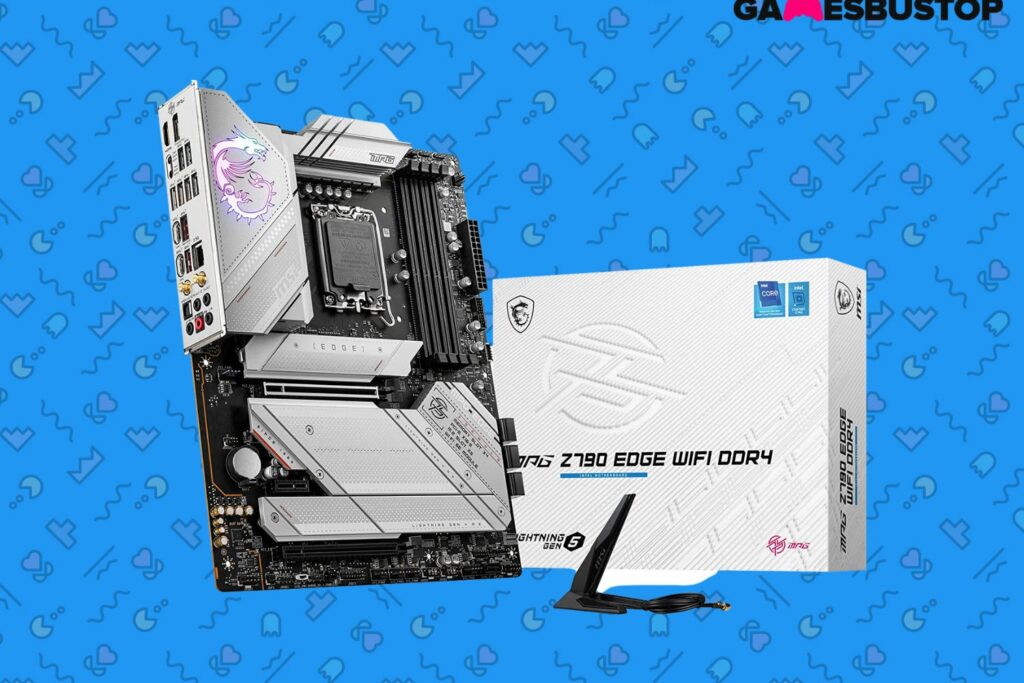
- A decent middle ground in terms of price
- Supports 12th and 13th generation of Intel Core processors
- PCIe 5.0 and runs DDR5
- Supports Windows 11
- Comes with WIFI.
- Low-end RGB
- Lacks AI options.
The MSI MPG Z790 is a decently priced motherboard that supports all the latest processors and the Nvidia RTX 4000 series GPUs with ease. And then things like PCIe 5.0, USB 3.2, and a WIFI card are present too, which are pretty standard things these days for a modern-day piece of hardware to have.
What this motherboard does lack to compensate for a lower price is that its RGB is a bit on the limited side.
But it still does offer DDR5 support, which will help you upgrade your computer easily in the future. Keep in mind that although the Amazon page says it’s DDR4, the official MSI page clarifies support for DDR5 too.
Frequently Asked Questions
Does every motherboard support both AMD and Intel processors?
No, motherboards that support Intel and AMD processors are created separately. Both companies use different types of technologies, so you have to make sure that you buy the right motherboard for them.
Do I need to buy a new motherboard for Nvidia RTX 4090 and 4080 graphics cards?
The answer to this question depends on one crucial detail: your current hardware. If you recently built a PC and already have a motherboard that supports the latest technologies such as PCI3 5.0 – then you don’t need to upgrade your motherboard.
But if you either don’t have a motherboard at all or purchased one years ago – then yes. It would help if you had a new motherboard for the Nvidia RTX 4000 series of GPUs.
Does Nvidia RTX 4090 work with an AMD Processor?
Yes, as long as you have a motherboard that supports both AMD processors and the latest graphics cards – you can comfortably use a combination of Nvidia GPUs and AMD processors on the same PC.
Wrapping it up
That’s it for our recommendations of the best motherboards that you can buy for the Nvidia RTX 4000 series graphics cards! With these options, not only can you run all modern-day hardware right now – but you will also be prepared for any future upgrades in the next couple of years too.
We hope that you found this guide useful and are already on your way to installing your precious Nvidia RTX 4080 or 4090 on one of these motherboards.
While you’re still here, make sure to check out some of our other helpful PC gaming guides too!










