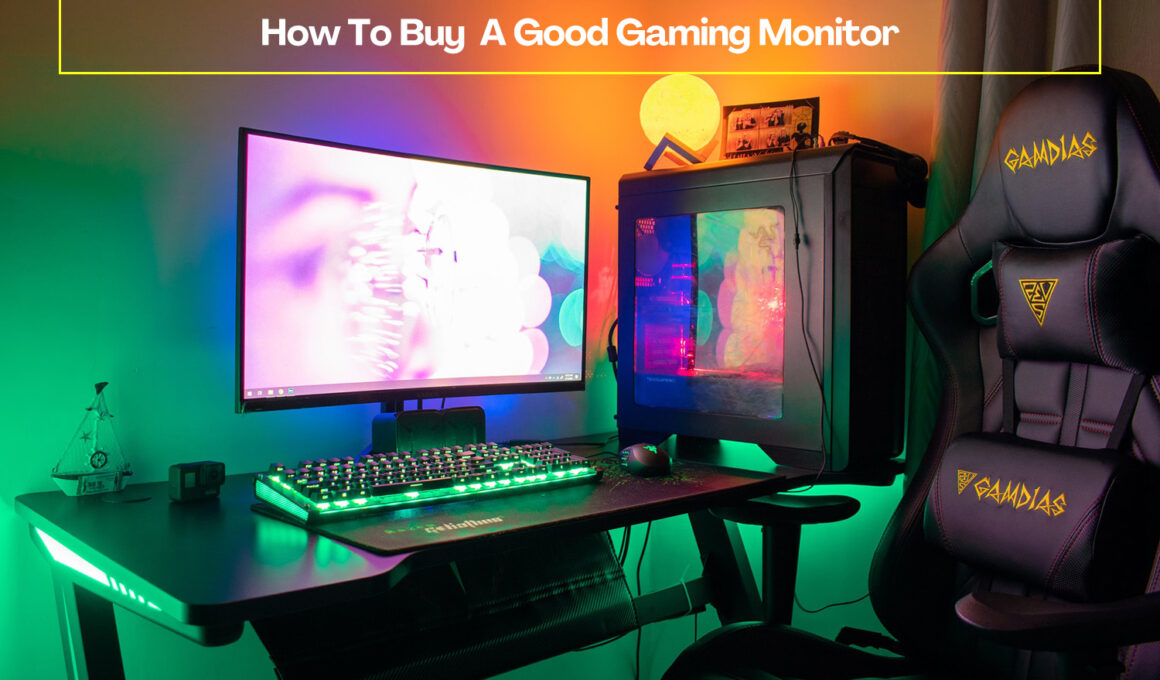On This Page Show
Are you looking to buy a new gaming monitor, and you’re not so sure of how to go about it? Or would you just like to know the things to consider when purchasing a gaming monitor? This is the best place to be. In this article, we’ll talk about everything you need on how to buy a good gaming monitor.
It doesn’t matter if you’re a professional gamer or a casual gamer, your display is one of the important components that determine the kind of gaming experience you get and the kind of games you get to play.
There are several display options to choose from on the market with each one having amazing specs and some, unique features which make them great for gaming. Also, display monitors come at different sizes and prices.
Prior to popular belief, the best gaming monitors aren’t necessarily the priciest. There are some very amazing gaming monitors which won’t require you to break the bank. However, the monitors with the best gaming features aren’t the cheapest either.
Buying a good gaming monitor requires a lot of careful consideration and can be a lot of work. There are several factors to consider when buying a gaming monitor like the refresh rate, screen resolution, response time, ports, free sync or G-sync, etc.
These are some important features in your monitor that’ll determine the kind of gaming experience you’ll get and the kind of games you get to play.

What Specs Makes A Good Gaming Monitor?
What specs make a good gaming monitor? We’re glad you asked. It’s important to know these things before moving to purchase a gaming monitor. Just like we stated earlier, there are different features or specs to consider when buying a good gaming monitor. Let’s take a look at these factors.
1. Refresh Rate
The refresh rate of a gaming display is probably one of the best things to look out for. Your monitor’s refresh rate plays a key role in your gaming FPS and monitor’s response time. The refresh rate of a monitor means the amount of time a display screen refreshes in one second.
Monitors come with different refresh rates like 30Hz, 60Hz, 75Hz, 120Hz, 144Hz, 165Hz, 240Hz, 300Hz, etc. With 60Hz, 120Hz, 144Hz, and 240Hz being the most common.
A high refresh rate means smooth images and a higher FPS. 60Hz and 75Hz can be considered as the bare minimum for gaming. Well for light gaming. However, a monitor with a refresh rate of 60Hz or 75Hz is not ideal for gaming. For professional gaming, you need a refresh rate of at least 120Hz -144Hz.
You can’t play flagship or high demanding games on a monitor with a refresh of 60Hz or 75Hz. Some games won’t even run well on a refresh rate of 120Hz. A refresh rate of 144Hz is considered the sweet spot for gaming.
However, a refresh rate of 120Hz is still considered the bare minimum for professional gaming.
Major Takeaways:
- A monitor’s refresh rate is the number of times it refreshes the display in one minute
- Your Monitor’s refresh rate plays a huge role in your gaming FPS and response time
- The bare minimum refresh rate for light gaming is 60Hz and 75Hz
- The standard refresh rate for professional gaming is 120Hz or 144Hz
- A refresh rate of 144Hz is considered the sweet spot for gaming.
- See our recommended monitor for this feature below.
- 27” full HD (1920x1080) IPS display
- 1ms response time and 240Hz refresh r
2. Screen Size and Resolution
The screen size and resolution of your monitor is another spec to look at when buying a gaming monitor. Your screen size most likely determines your display screen resolution and your resolution plays a huge role in your gaming FPS.
A larger screen size in some cases is directly proportional to a higher screen resolution.
Monitors come in different screen resolutions like 1680 × 1050p, 1920 × 1200p, 1920 x 1080p Full HD, 2560 x 1440p Quad HD 2k display, 3840 x 2160p Ultra HD 4k display, and 7680 × 4320p Full Ultra HD 8k display.
The standard gaming display resolution is the 1920 x 1080p FHD screen. It’s also the most common screen resolution and can be found in many budget gaming laptops. Also, monitors with 2560 x 1440p are great options for gaming. 1440p is in fact considered the sweet spot for gaming.
When buying a gaming monitor, you want to get one with a screen resolution of at least 1920 x 1080p or 2560 x 1440p. However, the kind of monitor you purchase largely depends on what your graphics card can handle
Major Takeaways
- Your monitor’s screen resolution and size determine your FPS
- A larger screen size in some cases is directly proportional to a higher screen resolution.
- The standard and most common display resolution for gaming is the 1920 x 1080p FHD display screen resolution
- A display resolution of 2560 x 1440p is considered the sweet spot for gaming
- The kind of screen resolution you choose when buying a gaming monitor largely depends on what your graphics card can handle.
- See our recommended monitor for this feature below.
- Samsungs Largest 1000R Gaming Monitor: Get your head in the game with the 49 inch Odyssey G9, which matches the curve of the human eye, for maximum immersion and minimal eye strain, and the screen space of two 27” panels
3. HDR (High Dynamic Range)
Apart from buying a monitor with a refresh rate of at least 120Hz and a resolution of at least 1080p, buying a monitor with HDR is a huge plus. HDR in monitors plays a huge role in the kind of quality of colors and images displayed on your screen. When gaming on a monitor that supports HDR, you get to see a more realistic display.
Monitors with HDR have better contrast and greater brightness which makes them great choices for gaming. There are different tiers of HDR in monitors such as HDR 400, 600, 1000, 1400, etc. The higher the HDR tier, the higher the minimum and maximum brightness level of the monitor.
If you want to select a monitor with HDR support, you need to select one with at least HDR 600. However, there’s a bit of a gray area to it. Not all operating systems, graphics cards, and even games support HDR. So you have to be careful when making your choice.
Major Takeaways
- HDR plays a huge role in the kind of qualities and images displayed on your screen
- Your monitor displays images that are more realistic with HDR
- The higher the HDR tier, the higher the minimum and maximum brightness level of your monitor
- Monitors an HDR tier of at least HDR 600 is ideal for gaming
- Not all operating systems, graphics cards, and games support HDR
- See our recommended monitor for this feature below.
4. Ports
Another very important feature to look out for when buying a gaming laptop is the ports it comes with. These ports are necessary for establishing connections. The more ports on a monitor, the better it is for you. Average monitors come with HDMI ports, Display Ports, USB ports, VGA ports, DVI, etc.
When buying a gaming monitor, you need to select a monitor with an HDMI port, a Display Port, a VGA port, different USB types like Type A and Type C, and an audio jack. Also, when checking out for ports, it shouldn’t be just any type of port. The monitor should feature at least HDMI 2.0, Display Port 1.4, USB Type-A 2.0 or 2.1, and a USB Type-C.
Major Takeaways
- Ports are necessary for establishing connections with your monitor
- The more ports your monitor features, the better it is for you
- You need a monitor with at least an HDMI 2.0, a Display Port 1.4, USB Type-A 2.0 or 2.1 ports, and a USB Type-C port.
5. Form Factor (Curved Or Not)
Modern gaming monitors can either be flat screened or curved and selecting a gaming monitor form factor mostly depends on your preference. Both form factors are great for gaming and can give you an amazing gaming experience.
However, curved monitors are considered to offer a more immersive experience than normal screened monitors. They provide a wider viewing experience than flat-screened monitors and also allow gamers to focus on every part of the screen at the same time.
According to studies, curved monitors are also said to reduce eye fatigue, possess a better 3d effect, better colors, and have a more realistic display than flat screened which makes them great for gaming
Be that as it may, both form factors are still great options for gaming and several amazing flat-screened monitors can give you an immersive, realistic, and wonderful gaming experience. As stated earlier, it all depends on your choice.
Major Takeaways
- A gaming monitor is either flat-screened or curved
- Curved monitors are said to have a more realistic display, a wider viewing experience, better colors, and help reduce eye fatigue. They are also better for long periods of gaming.
- Both form factors are great for gaming, and it all depends on your choice. You will do just fine with either of the form factors
- See our recommended monitor for this feature below.
6. Free Sync Or G-Sync
Not everyone considers these two when purchasing a monitor, but they are actually two important features when purchasing a gaming monitor. These two are adaptive synchronization technologies that help to prevent screen tearing or stuttering images from being displayed.
Most modern gaming monitors come with either free sync or G-Sync with free sync being more common in monitors. Basically, these two are the same and are designed for the same purpose but are mostly compatible with a different graphics card. Free Sync works with either AMD and in some cases Nvidia graphics cards while G-sync only works with Nvidia graphics cards.
When selecting a gaming monitor, make sure to select one with either free sync or G-sync, and also make sure to select one with a sync technology compatible with your graphics card. Whichever one you select, it’ll do just fine for gaming.
Major Takeaways
- Free sync and G-sync are both adaptive synchronization technologies designed to prevent screen tearing and stuttering images from being displayed
- They both serve the same purpose and all modern gaming laptops come with either of them
- The kind of graphics card your computer possesses determines the kind of adaptive technology your monitor should possess
- Free sync works with AMD graphics card and can also work with Nvidia graphics card while G-sync only works with Nvidia graphics card
- Whichever one you select between the two adaptive sync technology will do just fine for gaming
- See our recommended monitor for this feature below.
7. Pricing
This is a no-brainer. You have to consider the price of the monitor before purchasing it. Not everyone can afford expensive gaming monitors. This doesn’t stop anyone from getting a monitor that can satisfy their gaming needs.
Although you might have to spend extra cash to get the best gaming monitors, it doesn’t necessarily mean all the really expensive monitors are the best choices for gaming. As stated earlier in this article, the best gaming monitors aren’t always the priciest.
However, the cheapest is never the best choice either.
In situations where you can’t afford the high-priced gaming monitors, make sure to select a decent budget gaming monitor with decent specifications that can satisfy some of your needs if not all.
Frequently Asked Questions
What is a good cheap monitor for gaming?
Some examples of good cheap gaming monitors include Asus VP28UQG, Acer Nitro VG271, Alienware AW2521HF, AOC C32G2, and TUF Gaming VG27AQ. There are several other amazing cheap gaming monitors but these are some of the monitors to look at if you consider getting a cheap gaming monitor.
Is MSI Optix a good gaming monitor?
Yes. MSI Optix is a good gaming monitor. It has a screen size of 27-Inch, a refresh rate of 165Hz, a 1080p resolution, a decent response time, and features free sync technology. Overall, it’s a decent monitor for gaming.
Is a curved monitor good for gaming?
Yes. Curved monitors are good for gaming. Curved monitors offer a more immersive gaming experience than flat-screened monitors, a wider viewing experience, and have more depth, and 3d effects than flat-screened monitors.
Is a 1920x1080p monitor good for gaming?
Yes, a 1920x1080p monitor is good for gaming. 1080p FHD resolution is considered the standard resolution or bare minimum for gaming.
It’s not the best choice for gaming and might not run some games properly but with a strong graphics card, it should do just fine.
Is a 34-inch monitor good for gaming?
Yes!!! A 34-inch monitor is great for gaming. The larger the screen the better. A larger screen size means a more immersive gaming experience and in some cases, the larger the screen size, the higher the screen resolution.
Wrapping It Up
That’s everything you need to know on how to buy a good gaming monitor. Make sure to consider all these factors carefully before selecting a gaming monitor for you to get the best gaming experience you desire.
We hope you find this article helpful, and please ensure to let us know if you have any comments, questions, or contributions. Discover more monitor buying guides: