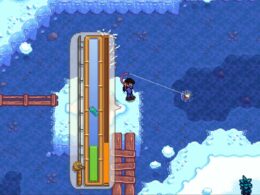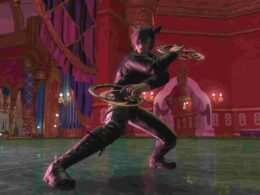On This Page Show
The gore in The Elder Scrolls V: Skyrim is mostly tame, we do see kill cams and a little bit of blood on our swords after slaying enemies but that’s pretty much it.
This might not be enough for those who love Mortal Kombat’s fatalities. Luckily, there’s a mod for almost anything in Skyrim. One such mod is Maximum Carnage, which allows you to dismember, burn, electrocute, and freeze your opponents (also applies to non-human NPCs) after you finish them off with a power attack or destruction spell.
This mod is performance-friendly as the script only runs when needed, but a lot of players still experience issues where enemies don’t get dismembered the right way or just don’t get mutilated despite the sound effects being triggered.
There are a couple of reasons why this might happen, so if you want to know how to get this mod to work, keep on reading!

What is Maximum Carnage In Skyrim?
Maximum Carnage (MC) is a Skyrim mod that can be downloaded from Nexus Mods. It’s a fairly new mod, having just been released two years ago. It lets you mutilate your targets in different ways – they can be beheaded, skinned, crushed, or chopped up into pieces. Your player also gets the same animations when an enemy defeats you.
The effects may vary on the type of weapon you’re wielding and how you swing it. The mod also gives the appropriate effects depending on the type of spells you cast. For example, if you launch a fire attack, your opponent will be roasted like Christmas ham.
You can even add slow motion and tweak the screaming sounds to your liking, which lets you see the mod’s full potential.
Why is Maximum Carnage not working on Skyrim?
First off, you need to make sure that you have these plugins and mods installed properly:
- SKSE
- SkyUI (for MCM menu)
- Address Library for SKSE Plugins
- Spell Perk Item Distributor (SPID) (VR version available)
- Maximum Skeletons D-Won Edition.
Next, you also need to make sure the Address Library and SPID you’ve downloaded are compatible with the edition of Skyrim you have and that you are using the right versions of each. If you’re using the Legendary Edition, then you should download it from here.
For the Special Edition, click here. Once you have installed them, check if Maximum Carnage shows up in the Mod Configuration Menu (MCM), which can be found under the System Menu. If it’s not there, try deleting the Address Library, SPID, and MC and reinstalling them again.
Make sure you also have PowerOfThree’s Tweaks, which is a requirement for the SPID.
Another issue is if you already have the Address Library installed prior to the mod, then you’ll have to download the version of the mod that doesn’t have the Address Library included. The SKSE should also be working properly to run SPID, to see if it does, run getskseversion from the console.
If you get a version back, then it’s working.
If you’ve modded your character’s body, Maximum Carnage may not work when you’re not running BodySlide, which is a body customizer in Skyrim.
You’ll have to find it in the files provided by the MC mod and look for the BodySlide folder. Run them to get the effects working on Maximum Carnage.
Conclusion
Those are all the solutions we could think of on how to get the Maximum Carnage mod to work in Skyrim. We hope that you managed to get it running thanks to our guide.
If you have, congratulations! You can now have double the fun fighting enemies and watching all the different gruesome animations they get. In the meantime, we have more The Elder Scrolls-related guides you can read to learn more about the world of Skyrim.