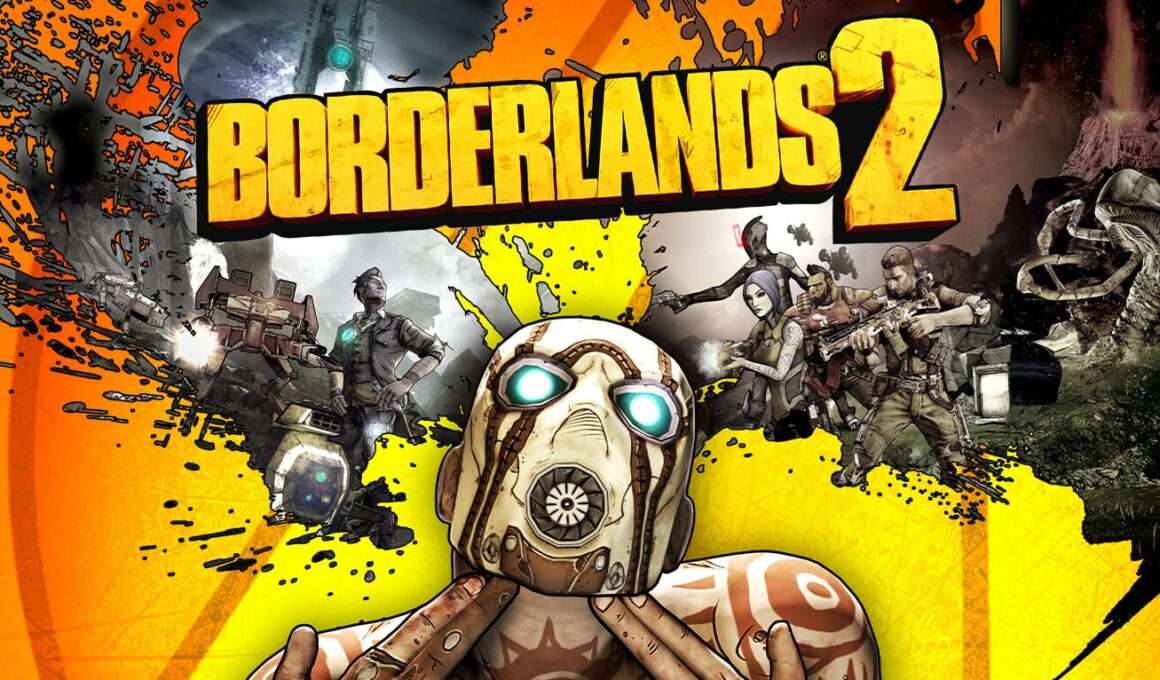Borderlands 2 is a sequel to an already vastly successful game. However, it managed to surpass it in almost every way and became a game that survived two different generations of gaming. Starting from the seventh generation of gaming and all the way to the current one, it found its way on many different platforms.
Not only that, but it remains one of the best co-op shooter games in 2021 and you will find it as one of the top suggestions for the genre in every list. Naturally, when something is released on so many different platforms – people want to know if cross-play for the video game is possible or not so that they can play with their friends with ease.
So, does Borderlands 2 have cross-platform multiplayer? Let’s answer that question!
Trending: 31 Best Gacha Games For Mobile And PC 2021
Borderlands 2 Cross-Play Explained
If you’ve been hearing a lot about this word but don’t really know what it means, let’s give a brief explanation of what cross-play is all about before we move onto answering the main question.
Cross-play and cross-progression are two separate terms that have been becoming more common with the ninth generation of gaming consoles. The purpose of cross-play is to allow gamers on different platforms to play together, sharing the same servers and game versions.
This is still not something that is extremely common but it is being added to more games with time due to how many options gamers have in terms of platforms today.
Cross-play still has its limits though and differs for every game. Some games only have cross-play between consoles, for example, which means that someone on a PlayStation 4 and Xbox One is able to play online together but not someone on a computer.
On the other hand, there is the limitless type of cross-play which allows people on any device to play together as long as they have the latest version of the games that they are playing. This means that computers, consoles, and even phones can play together at the same time.
Cross-progression, on the other hand, is a separate thing which means that players can have the same save files and ranking progress between multiple platforms, it does not guarantee that you will be able to play multiplayer with everyone else too.
So, now that we have this out of the way, let’s answer the main question about Borderland 2’s cross-play!
Is Borderlands 2 Cross-Play?
Borderlands 2 is currently available on the PlayStation 3, PlayStation 4, PC, Xbox 360, Xbox One, Android (Nvidia Shield), Nintendo Switch, PlayStation Vita, OS X, and Linux platforms. With so many devices that the game runs on, you must wonder if you can play the game with your friends who use something other than what you play video games on.
Unfortunately, the answer is no. Borderlands 2 does not support cross-play with any platform. Console players can only play multiplayer with other people on the same console, you cannot play with different generations either.
For example, a PS3 player cannot connect to a person playing on a PS4. And a PS4 player can’t connect with anyone on an Xbox or PC either. So, the game lacks the much-needed feature at the end of the day.
The closest thing it has to cross-play is on the PC version with a great monitor attached, which kind of does not count since it’s the same device. But basically, the game has been released on two different game launchers, which are the Steam and Epic Game clients. Thankfully, whether you’re on Steam or on the Epic Game launcher, you can still play with your friends on the other client as well.
The game also had cross-progression to an extent between the 7th gen console ports but it was removed with the release of the eighth-gen versions.
So, there we have it. Borderlands 2 does not have cross-play or cross-gen multiplayer. Only the PC version can play between the two different game clients and cross-progression has been removed with the PS4/XB1 releases. We hope you found this guide helpful, and while you’re around, don’t forget to check out some of our other gaming articles too!