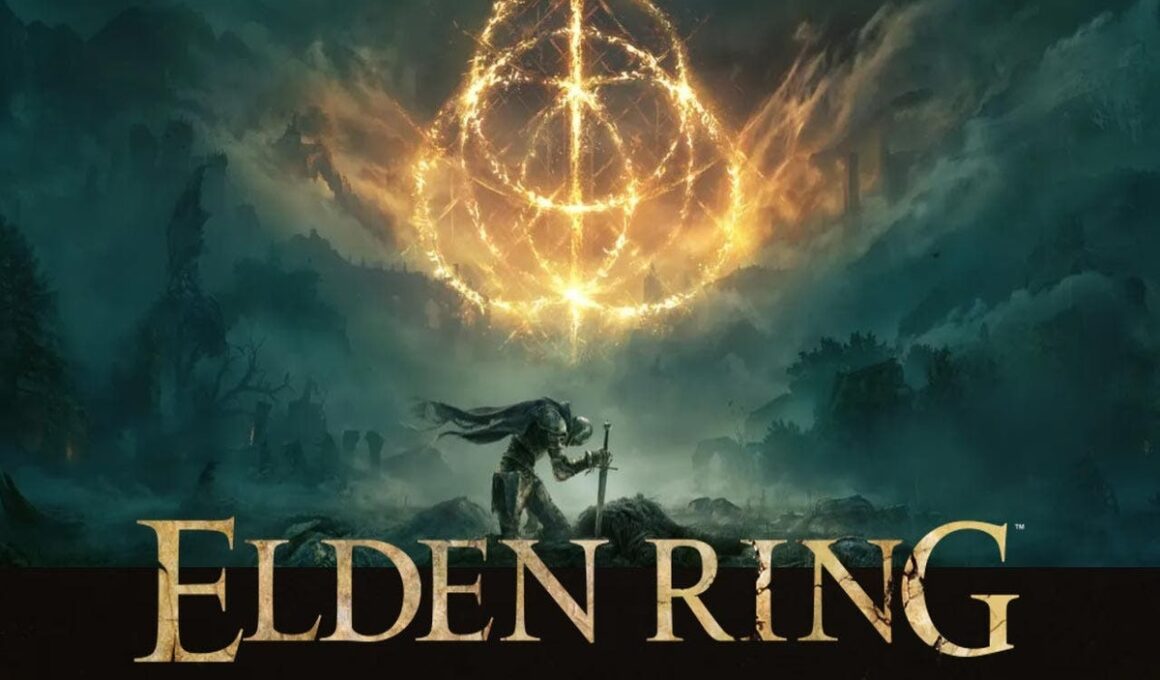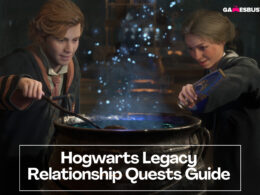On This Page Show
As one of the best games released in 2022 so far, Elden Ring has surely captured our hearts with its storyline and exceptional gameplay, the game however has some issues.
Many players are getting ‘Unable to connect to the network’ issues when trying to play Elden Ring. Even if players don’t want to play co-op or PvP multiplayer, not having a connection stops you from other things too such as reading and leaving messages.
In this guide, we’ll show you how to fix Elden ring connection issues so your game can run smoothly and seamlessly.
Let’s get started.
NEW: How to Fix Elden Ring Freezing/Crashing Issues
Step 1 – Check Server Availability
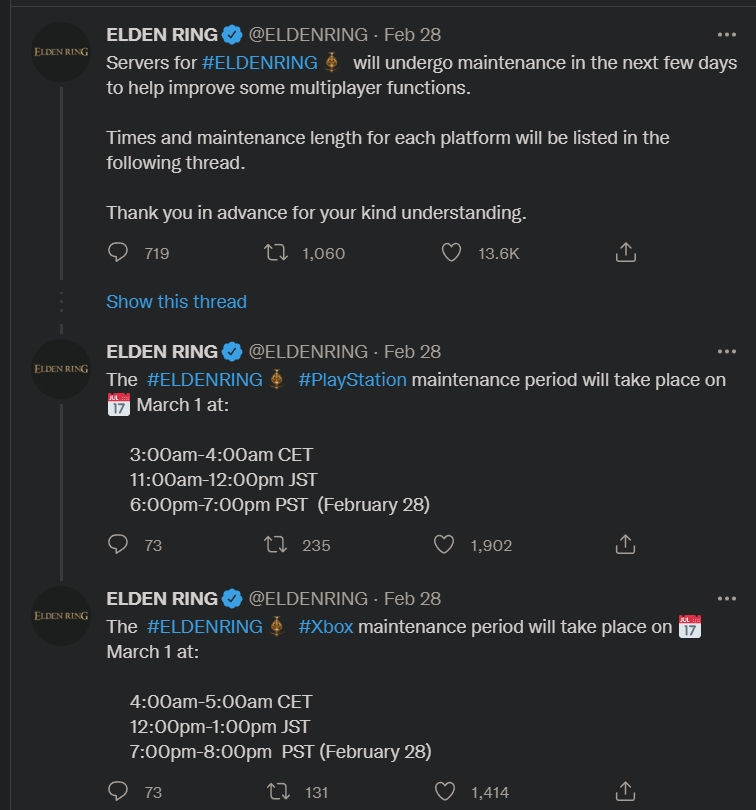
Check Elden Ring’s (@eldenring) official Twitter account. They often post about any server maintenance that the game will go through. So, it’s possible that you only got the issue because the game’s servers are offline from the backend at the time.
Step 2 – Diagnose your internet connection
Check your internet with other applications. See if a different game runs properly or not.
If other games are running fine, then the problem is with Elden Ring and you can move to the next steps. If other games aren’t fine either, then you need to contact your ISP or restart your modem.
Step 3 – Check your in-game settings

Check your Settings. In the ‘Network’ section, see if the ‘Launch’ setting is ‘Play Offline’. If it’s set to offline, change it to ‘Play Online’ and that will fix the issue.
Step 4 – Change your DNS Server Address
This method is a bit complicated, but it does not cause any harm even if it does not fix the game. There are a few steps that you need to follow:
1. Go to your Windows settings
2. Open ‘Network & Internet’
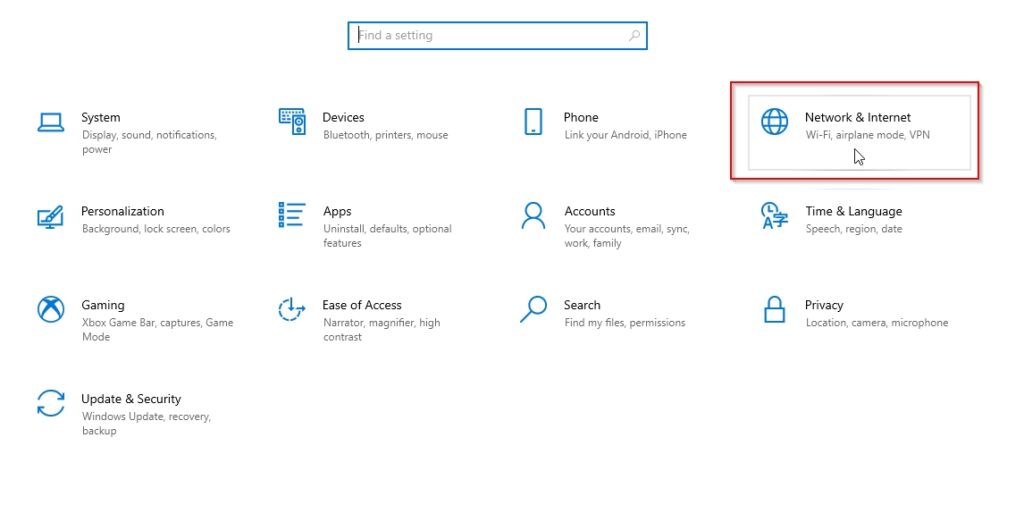
3. Inside, you’ll see an option called ‘Change adapter options’ which will appear below the ‘Advanced network settings’.
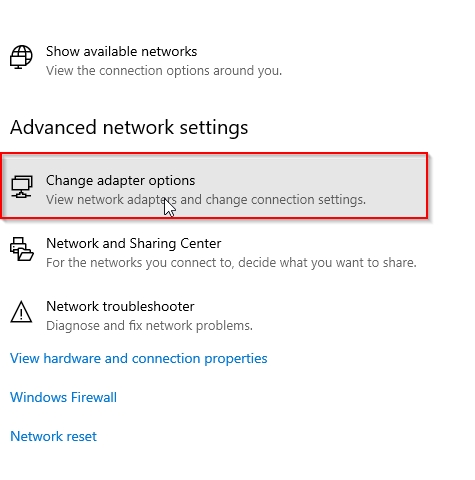
4. Once inside, right-click your internet connection and click on Properties. If it asks you to grant admin privileges, press ‘Yes’.
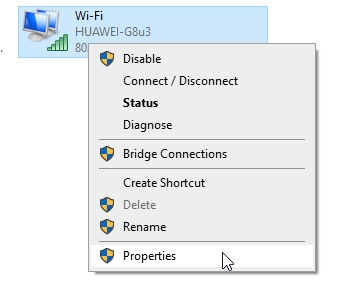
5. Here, click on ‘Internet Protocol Version 4’ and then ‘Properties’ which is located on the right side.
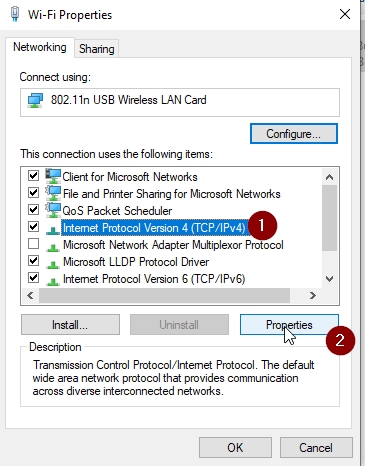
6. On the bottom is the “Use the following DNS server addresses”. It will either be empty or have four numbers. Change the four numbers to 8.8.8.8 in the first section and 8.8.4.4 in the second one.
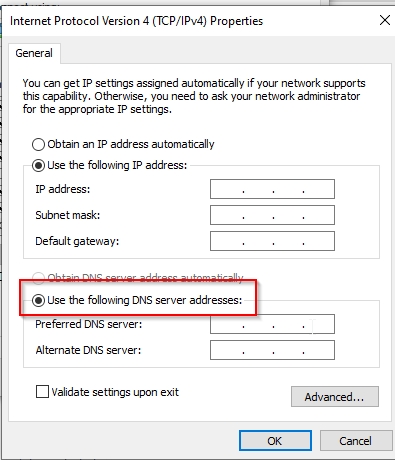
That’s about everything you need to do in changing your DNS address. Now, simply hit OK and restart the game. This might have fixed your network issues.
If none of these methods worked for you and you are certain that your internet is not the problem, then unfortunately you just have to wait for another official Elden Ring patch that may possibly fix the game for you.