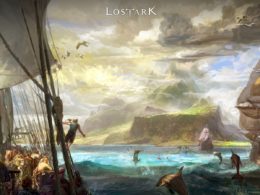On This Page Show
Windows though being the best OS for most PCs around the world is prone to a lot of bugs and errors which pop up all most every month or week causing the user a lot of trouble.
Sometimes these bugs can be fixed really easily and you can start working right away without any hassle.
That being, most of the guides on the internet will leave you more confused than you were before, so in this guide, we’ll briefly show you how to get rid of the CPU fan error message that is showing up.
But even after following the steps given below you still get the message, so you should contact a professional. But it won’t be needed as the solutions given below will be enough to fix the issue!
What is the ‘CPU fan error’?
The CPU error shows up during the start-up process of the windows PC, and it usually is like this –
Error: CPU fan has failed! CPU fan error
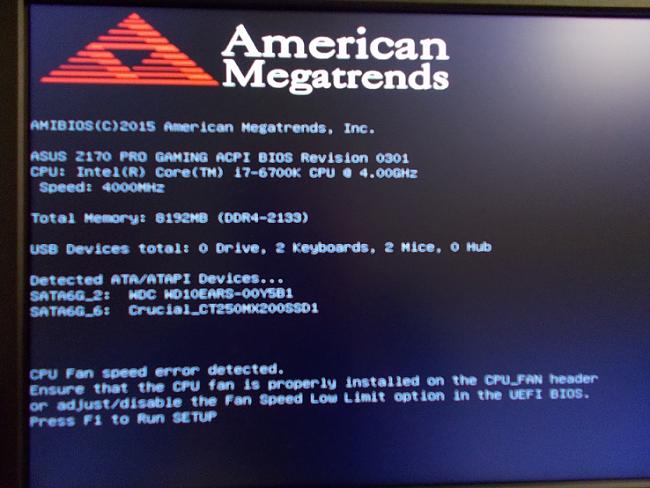
Fixes For CPU Fan Error Issues
Regardless of what error it shows up, the fix is almost the same and you can do it at home without taking your PC to some professional. So if you follow the guide given below, your PC won’t show the error again.
Move your computer
If you’ve placed your computer in a place where there is a constant influx of sunlight then you need to move your CPU or someplace which is well ventilated and doesn’t have too much sunlight falling directly on it. This shouldn’t be a big issue as most of the time the CPU is placed under the table.
But sometimes when the CPU is clogged up in a tight space and there is no proper ventilation, the CPU fan has a hard time cooling the CPU, this often leads to overheating which is not good for your PCs health and is also one of the reasons why the error message shows up.
Stop overclocking
Overclocking often is not a good thing to do, your PC can’t handle it, especially if you have an old PC that doesn’t have enough RAM to support the tasks you’ve been performing, pushing your PC to the brink by overclocking the process isn’t the best thing to do.
This leads to overheating which can’t be taken care of by simple CPU fans, there is a reason why gaming PCs have 3-4 fans in them. The heat needs to be managed properly or else you’ll keep overheating your PC time and again.
Clean the dust on the fan

Sometimes the most simple reason can be the cause of the big problems that give us a headache, the most common cause of this CPU fan error is dust. Dust gets collected on the internal parts of the CPU, and this happens when the user doesn’t clean the CPU at regular intervals.
The dust clogs up the fan’s motors, and eventually, the fan has a hard time spinning, which leads to the CPU overheating once again. So make sure you take care of your CPU and clean the fan so that there is almost no dust on it.
Replace the CPU fan
Even after doing all the things mentioned above if your PC still shows this error message, try on the last thing, replace the CPU fan altogether.
Your fan might be the real source of concern here, as we almost never think about changing the fans, the fan might’ve gotten really old and just stopped working properly.
Getting a newer one should fix the problem!
Keep Read: