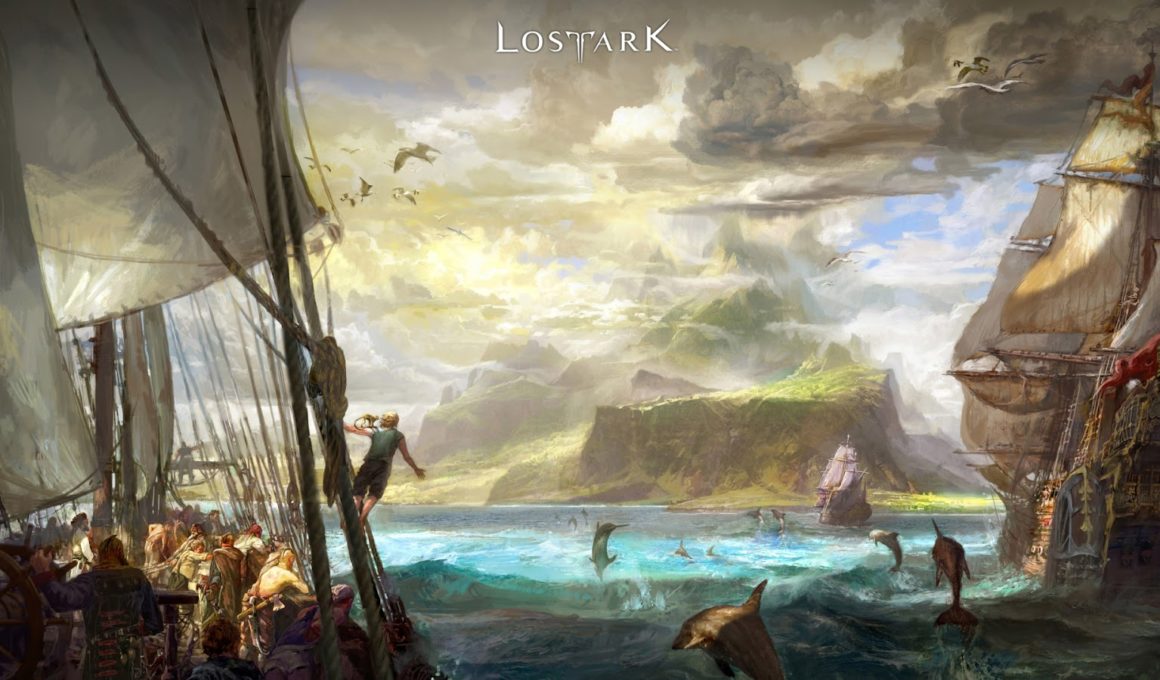On This Page Show
Lost Ark is a full-fledged MMORPG and that means it’s a game where exploration is a crucial part of the experience. As soon as you create your first character and are thrown into the game’s world, your journey will take you to many places.
When you travel so much in a game, it’s only natural that using the in-game map is one of the things that you do very often. And when you’re going to be spending hundreds of hours playing a certain game, being able to customize the layout of the map really matters too.
Fortunately, Lost Ark does give players the ability to move the map overlays in the game. Not only can you move it to any part of the screen when it’s active, the position that you place it is saved for the next time you open it again.
So, let’s learn how to move map overlays in Lost Ark!
How to move map overlays in Lost Ark
Moving map overlays in Lost Ark is pretty helpful because you can organize it in a place that best suits your preferences. And sometimes, you just need to focus more on a specific part of the screen in general so you can move it to the other side.
Here’s how you can do it in easy steps.

Step 1 – Summon the map
The first thing that you need to do is to press ‘Tab’ on your keyboard. This might be a different key for you in case you changed the key bindings, so basically, just press the button that opens the game’s map for you.
Step 2 – Move the map
You can interact with the map in two ways. Left-click lets you use the map for any uses that it has. But when it comes to moving the map, it’s a different key.
Hold the scroll button of your mouse while your cursor is on top of the map and then move it around.
This will make the map change its position and you can let the mouse scroll button go at any point once the map is in the desired location.

Step 3 – Make the best out of the relocation
Once you’ve moved the map overlay in Lost Ark, every time you press Tab again to summon it, the map will be in the same spot as when you last left it.
And this does not change between the game focusing on certain things like a zoom-in of your character – which is very convenient.
Once you’re done with these steps, you’ve successfully learned how Lost Ark’s map overlay is moved!

That’s all that you need to know regarding how you can move the map in Lost Ark. It feels too easy right? Don’t worry, not everything in life has to be hard! It just is that simple.