On This Page Show
Minecraft is one of the most customizable games ever released and it’s only natural that it contains different types of terrains to play the game on.
While there are a dozen different ways to play the game on the land, you don’t need anything additional to traverse the land in general or to walk on it. You could have more things, but it’s not a necessity.
On the other hand, you cannot breathe underwater in Minecraft by default which can be quite the problem if you’re new to the game and unsure of how you can change that.
Fortunately, there is a solution to that, and using the right methods the game allows you to breathe underwater as much as you want – which makes it significantly easier to navigate those parts of the game.
It can be time-consuming to figure such things out by yourself, so we’ve created a thorough guide on how to breathe underwater in Minecraft so that you can get started right away. So, let’s get into it!

How to Breathe Underwater
There are three different methods that you can use to breathe underwater in Minecraft, so let’s address all of them so you can use the one best suited for your gameplay preferences.
Method 1 – Enchantments

There’s an enchantment called ‘Respiration’ which can be applied to the player’s helmet armor piece. This allows the player to breathe underwater for a long time and it can be upgraded up to a maximum level of three – which makes the time you can spend within water incredibly long.
All you have to do is find the book item that has it and then apply it to the helmet of your choice – and you’re good to go.
Related:
- What Is The Enchanting Table Used For In Minecraft?
- The Best Bow Enchantments to Use in Minecraft
- The Best Sword Enchantments for Minecraft
- The Best Minecraft PickAxe Enchantments (2021)
- The Best Armor Enchantments to Use in Minecraft
Method 2 – Water Breathing Potions
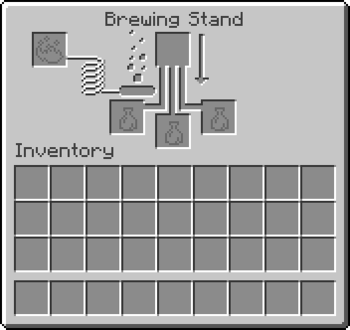
The second method that you can use to remain underwater in Minecraft without needing to breathe every few seconds is to use water potions. What you need to do here is to collect one water bottle, one Nether wart, and a Pufferfish.
Combining these items together and creating a potion that you can use will provide you with up to 3 minutes of uninterrupted breathing underwater.
You can increase the 3 minutes to a total of 8 minutes by combining the standard water potion with a Redstone, which is a great way to improve your situation. Furthermore, you can use splash and lingering water breathing potions by throwing them around you too – which would make them act like an area-of-effect item that allows you to breathe in the affected area.
The splash only helps those within range, while the lingering one creates a cloud that you and the other players can walk into to get the breathing abilities.
If you wish to create these two versions, you need a water breathing potion and then you have to combine it with gunpowder for the splash potion – and you need a water breathing potion and dragon’s breathe for the lingering version.
Keep in mind that every glass that you use to make the potion for any of the three things mentioned, will ultimately be broken and lost forever since you threw the item to cause the effect to work.
Method 3 – Turtle Helmet
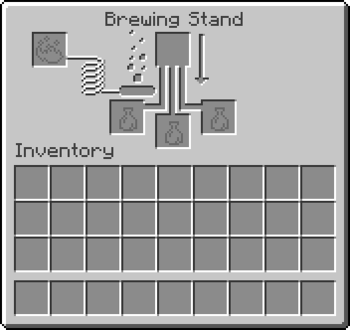
Turtle Helmets are known for their rarity as an item, but they grant players with the ability to breathe underwater when worn. It can be created with five turtle scutes and you can only collect those when a baby turtle grows into an adult.
It’s really not easy to gain turtle scutes and it’s time-consuming too since they age at the game’s own natural speed. However, the timing you get isn’t as great as the previous methods you might want to stick to those as they both can be gained easier and offer better capabilities – this one is just a bit of a nice little bonus.
That’s it for our guide on how you can breathe underwater in Minecraft! We hope that you found the method best suited for you and already have some of the items ready which you’ll need for your underwater adventures.
And while you’re here, make sure to check out some of our other helpful guides on the website too.










