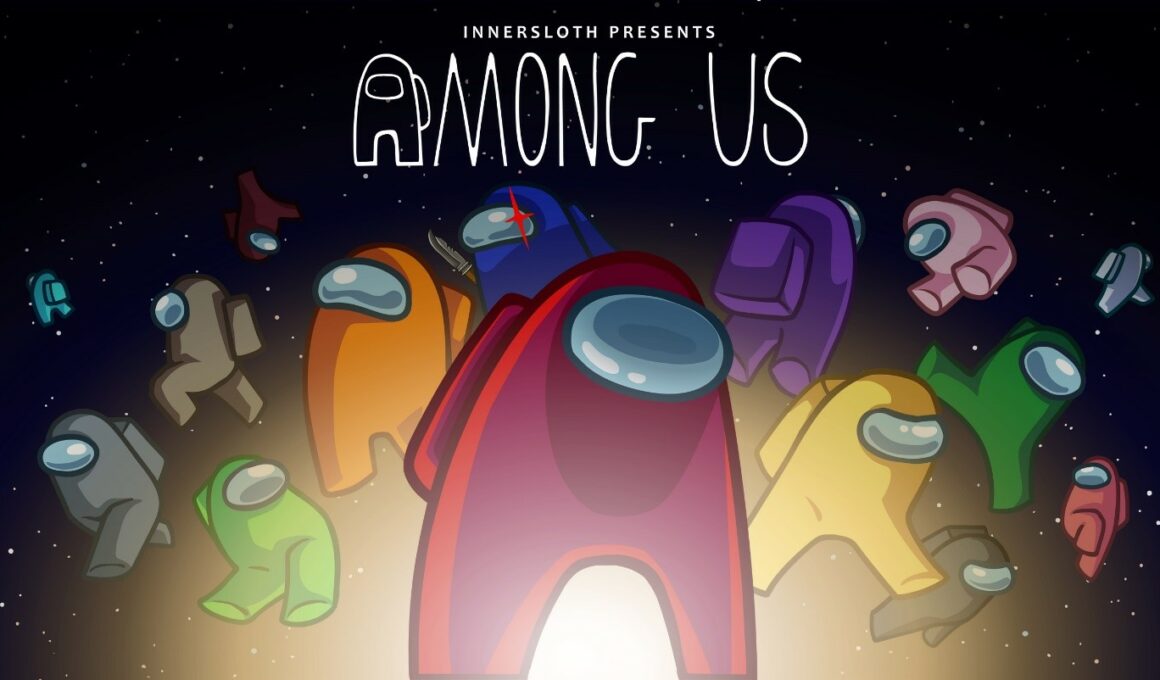On This Page Show
Undoubtedly, Among Us is one of the best Social Deduction and the most-watched games globally.
We’re spending endless hours figuring out a new murder mystery every day to help those players who have just started to play Among Us or may haven’t found the best setting for a particular number of players.
Therefore, we jump in to help you with our best Among US – Best Settings for 15 Players Guide. Usually, people prefer to play with 4 to 10 players; however, they are allowed to go with 12 and 15 players.
NEW: How to Get Hats In Among Us
How to play in 15 Player Lobbies?
An update released in July allowed players to participate in 15 player lobbies to have fun because the large lobbies are filled with chaos as three imposters are on a mission to kill everyone without getting noticed.
Besides, the new update also adds a few colors for players to use before jumping into the game.
To play in 15 Player Lobbies, you must follow the steps given below with three imposters.
Among Us Host
- Run Among Us and Select “Online”
- Choose Host > Create Game
- Max Players > Select 15
- Change the number of imposters or the map
- Hit the “Confirm” button to get started.
Among Us Public
- Run Among US and Select “Online”
- Public > Find Game
- Choose the map at the top of the screen to play
- Select how man Imposters
- Scroll the list to find Lobby with option X/15 on the right side
- Join the Lobby to get started.

Best Settings for 15 Players Among Us
| Confirm Ejects | Off |
| Emergency Meetings | 2 |
| Anonymous Votes | Off |
| Emergency Cooldown | 20s |
| Discussion Time | 30s |
| Voting Time | 90s |
| Player Speed | 1.5x |
| Crewmate Vision | 1x |
| Impostor Vision | 2x |
| Kill Cooldown | 15-17.5 sec |
| Kill Distance | Short |
| Task Bar Updates | Always |
| Visual Tasks | Off |
| Common Tasks | 1-2 |
| Long Tasks | 2 |
| Short Tasks | 3 |
Confirm Ejects – Off
This setting helps you know that someone is the imposter once you eject them. The setting will only affect your gameplay if you play with 2 Imposters.
Emergency Meetings – 2
Hitting the “Red Button,” anyone can call the emergency meeting to discuss any suspicious activity or get a quick update. We recommend you 2 Emergency Meetings.

Anonymous Meeting – Off
It is designed to control whether players can see each other with cast votes in the voting phase. Keeping it turned off may help you keep voting secure and private.
Emergency Cooldown – 20s
The time sets for players to wait after an Emergency Meeting before calling another meeting.
Discussion Time – 30s
The time sets for discussion among players before casting their votes.
Voting Time – 90s
This is a decided time for every player to cast their vote after the meeting phase.
Player Speed – 1.5x
It directly impacts the running speed of all players in the lobby.
Crewmate Vision – 1x
A decided circle for each player can easily see other players around them.
Imposter Vision – 2x
The vision circle that grants imposters can see other players around them.
Kill Cooldown – 30s
The time sets for imposters to wait for a kill to conduct another one.
Kill Distance – Short
It is described as the distance between the imposter and the crewmate.
Task Bar Updates – Always
Task Bar helps you see the updated progression of the current match. Therefore, you should choose the option “Always” to get updated throughout the game.
Furthermore, the game adds a server setting option that lets you decide whether the visual tasks should be included or not. Turning the visual tasks off may help you keep your focus on your target seamlessly.
More guides: