Genshin Impact is easily one of the most-played games on every platform that it’s available on. The action RPG hit features a vast world for the players to explore, and as one would expect from a good gacha game, it leaves players wanting more.
But the more popular a game is, the harder it gets to maintain the players’ security. That is what leads to even something as simple as logging out getting a bit tricky.
This is one of the many reasons (another main reason being effective cross-platform gaming) why game publishers like Rockstar and, in this case, miHoYo, use their own launchers/sites for accounts.
So, while you may have to log in to the launcher or platform from which you purchased the game, you’ll also have to log in to miHoYo’s ‘HoYoverse.’
While logging in to a Genshin Impact account is no hassle due to it being a requirement for the game, logging out of it is a bit complicated for some, especially those playing on PS4s and PS5s, since there’s no direct way of logging out of the linked account on either.
At best, you can only log out of the PSN account that it is linked with.

How to Log Out of HoYoverse on PS4 & PS5:
Despite there being no direct way of logging out of Genshin impact on PS4 and PS5, a quick solution exists (which is also consequential).
The only way to log out of your Genshin Impact account on PS4 and PS5 is to unlink it from your PSN.
What complicates things a bit more is that the only viable method of unlinking the accounts isn’t manual either. It’s still guaranteed to be quick, but the process itself may confuse a few, primarily due to it being old-fashioned.
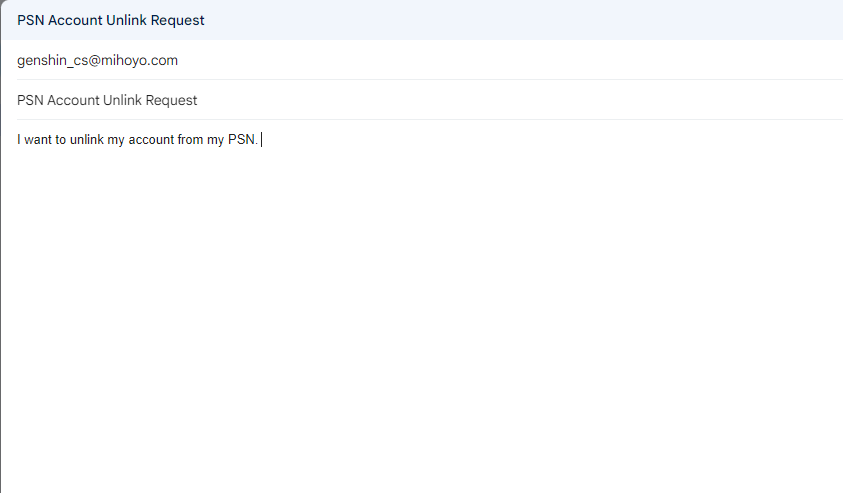
How to Unlink Your HoYoverse Account from PSN:
- Log in to the Email account that your Genshin Impact account is connected with.
- Write down [email protected] as the recipient and “PSN Account Unlink Request” as the mail’s subject.
- Specify that you want your account unlinked from your PSN (refrain from making the mail too detailed) and then send the mail.
- You should then receive an automated response to the mail, but if you don’t, try sending the same mail (with specificity) from a different account.
- The mail reply will have a clickable link at the end that says “PSN Account Unlink”. Click it and you’ll be directed to the page.
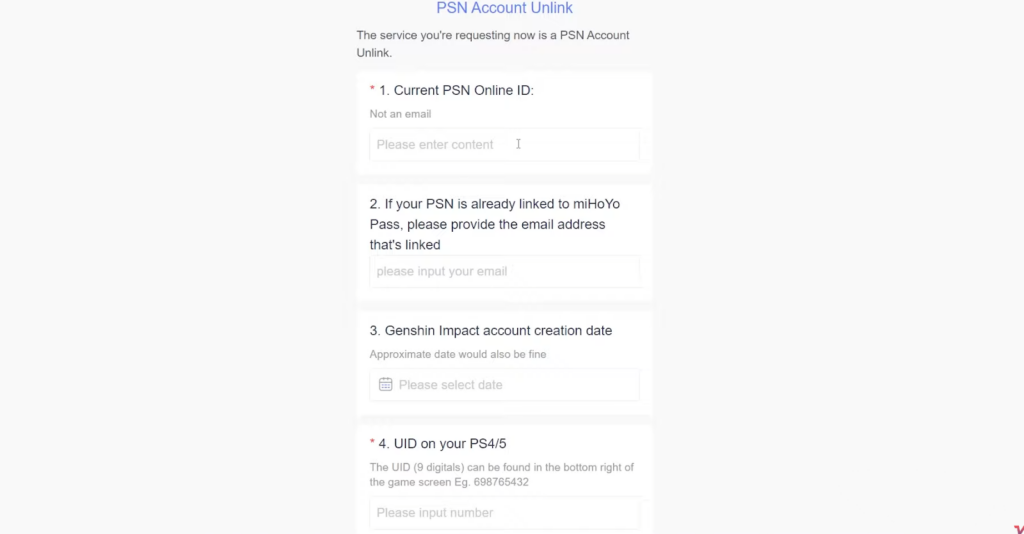
At the page, you’ll have to fill the following details:
- Current PSN Online ID.
- If your PSN is already linked to your HoYoverse Account, please provide the right email address that’s linked.
- In which location/region did you create your Genshin Impact Account?
- Genshin Impact account creation date.
- UID on your PS4/5 (available on the bottom right of the game screen.
- Server region.
- Adventure rank.
- Purchase Receipt/Top-up number.
- Screenshots of the purchase made.
- Game Account Data.
- Reasons for your PSN Unlink request.
- Confirmation of the Unlink request.
Unlinking your account is not recommended for those who aim to play Genshin Impact on their PS4 or PS5 again. The main reason is that after unlinking all of your progress data and purchasing data for Genshin Impact get permanently deleted from your PSN.
Unfortunately, there’s no other method for logging out of a Genshin Impact account on PS4 and PS5. The only solution that doesn’t result in permanent loss is an indirect one, simply logging out of the PSN account that your Genshin Impact account is linked to.
Unlinking is still the ideal method for those who no longer wish to play it on their PS4 or PS5.
We hope this guide conveyed all there is to logging out of Genshin Impact for PS4 and PS5 users. And if you’re still playing Genshin Impact, make sure to check out our other guides on it to elevate your experience of the game even further.
NEW Genshin Impact Guides:










