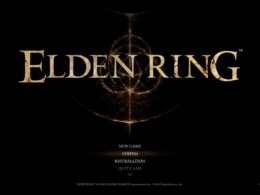On This Page Show
So, you’re playing Elden Ring and you want your friends to join because you can’t seem to beat this one boss or you’re stuck in an area. You try to summon them into your world and then… they don’t show up.
This can be frustrating as the game is much more fun when you’re not alone. Playing with random players online is like a game of Russian Roulette – you never know what you’re going to get. They could either be a great teammate or just a troll who wants to ruin your day.
This is why most people prefer playing with people they trust. However, this issue can easily be fixed, and you won’t have to invite unwanted players to your game.
Before we talk about how you can fix this issue, it’s important to know that you need the ‘Tarnished’s Furled Finger’ to initiate co-op gameplay in Elden Ring.
If you want to know more about this item and where you can get it, we have a guide that tells everything you need to know about it. But to briefly explain it, the Tarnished Furled Finger is a special item that allows you to leave messages, and fight with or against other players in Elden Ring.
Why Can’t I See My Friends Summon Sign?
If you do have this item already, then we can move on to this guide on how you can see your friends summon signs in Elden Ring!
Problem #1: Not Using the Furlcalling Finger Remedy

Solution: This is a common mistake people make in the game as it gets kinda tiring having to make them again and again. Regardless, the remedy is an essential item that helps you see other players’ summon signs.
Without it, you won’t be able to play with your friends. To get the Furlcalling Finger Remedy, you can buy it from Merchant Kale for 1000 Runes, but this can be costly if you play with friends often.
Alternately, you can get this item as a drop from killing enemies or crafting them with two Erdleaf Flowers and the Crafting Kit.
Problem #2: You’re Both Using a Different NAT Type
Solution: This is also another common issue that makes it hard for players to find their friends summon signs.
If you have a NAT type 3 and your friend has a NAT type 2, then they won’t see your summon sign. Make sure you both have similar NAT types to be able to see each other’s summon signs. We recommend using NAT Type 2 as it’s a safer option and doesn’t make your game lag.
Here’s how to change your NAT type:
- Log into your router’s settings by typing your IP address in your browser. There, you can see what NAT type you currently have.
- Go to settings and turn UPnP (Universal Plug and Play) on.
- Once UPnP is switched on, find the port forwarding option on your router’s settings and enable it.
- Enter the port number Elden Ring uses and your IP address next to it.
- Pick the device you want to point to and the TCP and UDP options.
- Save your settings and restart your router.
Problem #3: Forgetting to Use Multiplayer Password
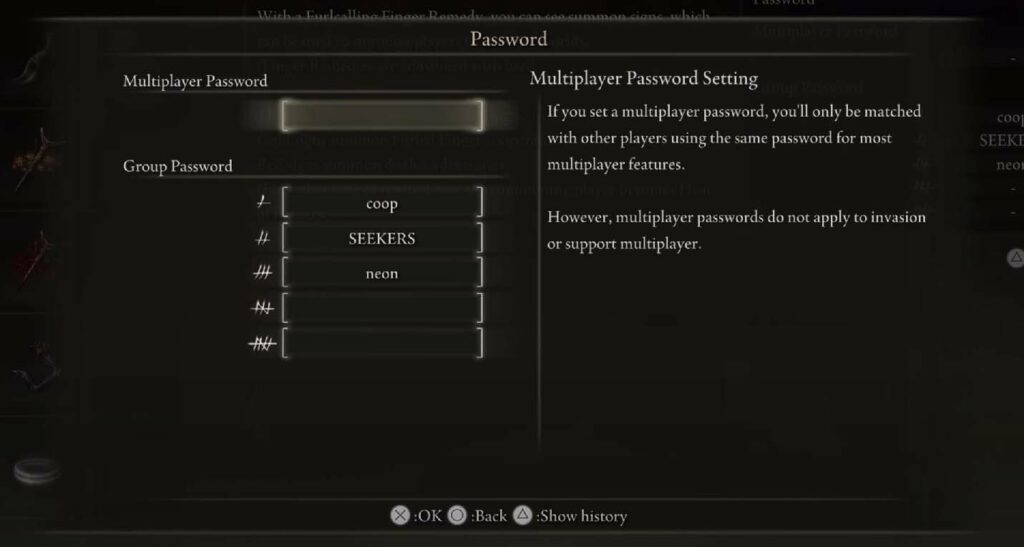
Solution: When you want to play online with a friend and don’t use an MP Password, you’re prone to attracting strangers into your world. To ensure you can only see your friends summon signs, tell them to set a password.
Here’s how to set a password in Multiplayer Mode:
- Open the menu and go to Multiplayer settings.
- Press Y or Triangle to show the Multiplayer Password settings.
- From here, you can either add a Multiplayer Password or Group Password.
Problem #4: Having a Huge Level Difference
Solution: It’s not as simple as it sounds. When a player has beaten a specific region in the game, then they cannot summon other players into that area.
However, it can be done vice versa. Players who haven’t defeated the main bosses in that region can invite those who have. So if you and your friend have already completed the same area, then that must be the reason why you can’t see each other’s summon signs.
Problem #5: Not Changing to Online ID
Solution: This is easy to fix. Just go to the settings and go to Systems > Network.
You have the option to choose between “Display Player Names” to “Online ID.”
After switching to Online ID, it’ll be easier for you to find your friend’s summon sign. Make sure you know what their Online ID is.
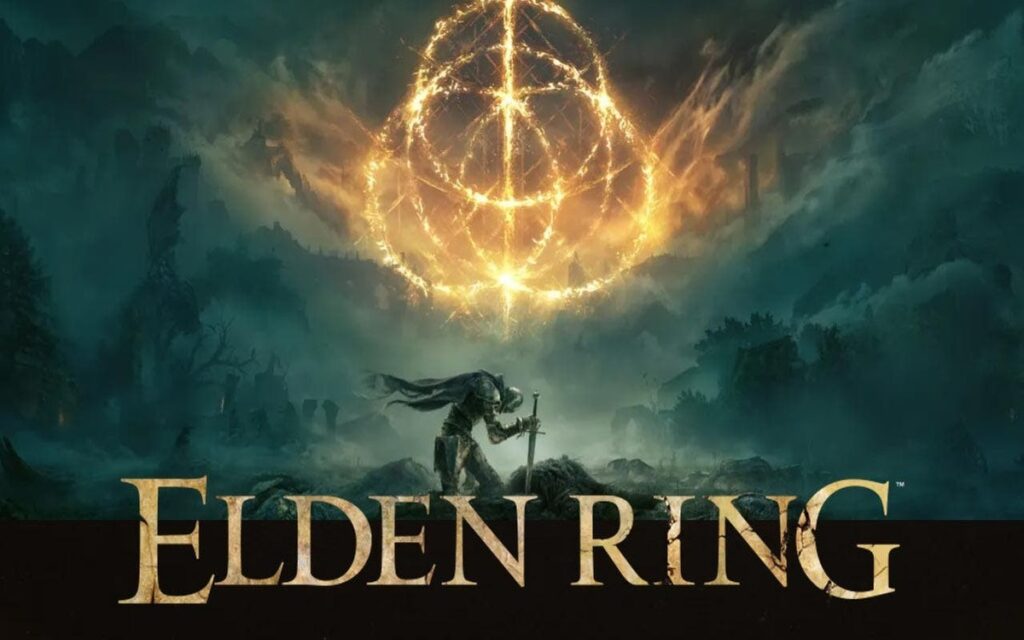
Problem #6: The Boss Has Already Been Killed
Solution: To understand why this is even a problem, you need to know that the online co-op in Elden Ring is divided into two sessions.
There is one session where you can basically invite friends on a fun adventure in The Lands Between and one where you can invite them on a treacherous battle with a dungeon boss.
If you’re trying to summon a friend in an area where the boss has already been killed, then they probably won’t be able to see your summon sign.
Conclusion
Alright, that’s all the solutions we could think of for those who are unable to see their friends summon signs in Elden Ring.
We hope that you and your friend were able to reunite in The Lands Between with our guide. If the solutions we gave above don’t work, then you might want to reinstall the game or check your internet connection.
Though if you did manage to find your friend’s summon sign, congratulations! For more helpful guides on Elden Ring and other games, check out these other guides on our website.