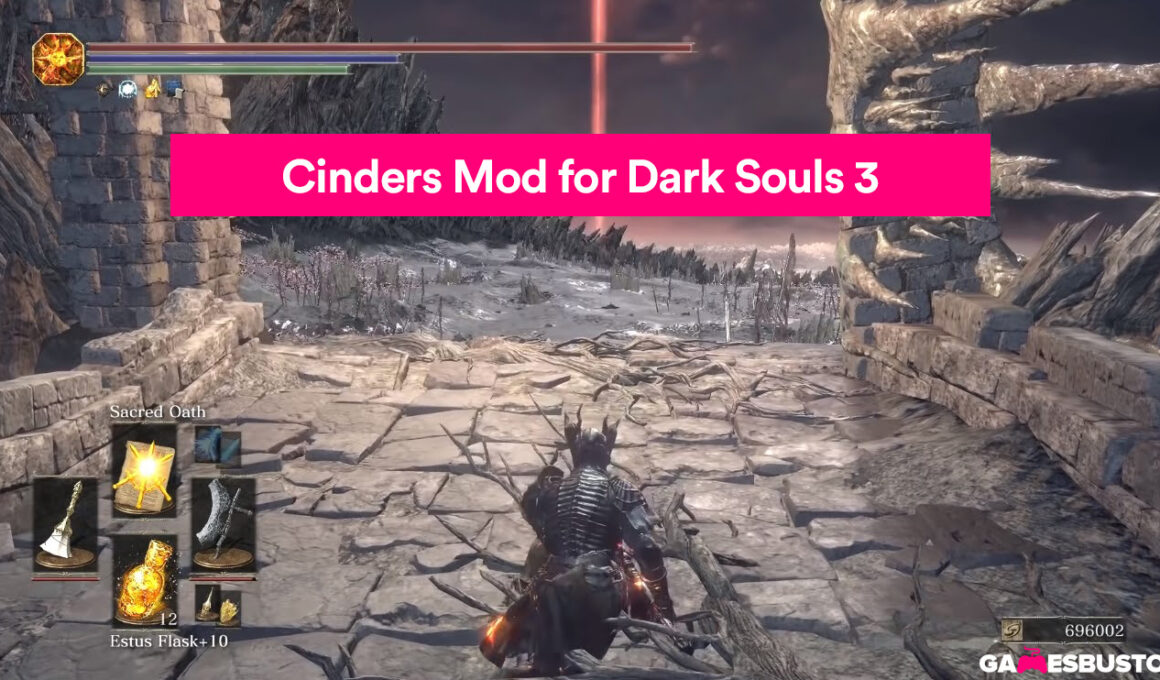On This Page Show
Dark Souls 3 is the worthy conclusion to an amazing franchise that entertained and challenged gamers for a very long time.
The series offered players a unique immersive world that they could explore for as long as they liked and while it wasn’t a story-driven game, it offered a lot of in-depth lore for every single monster that you come across.
It’s a very satisfying video game and has dozens of hours’ worth of gameplay as it allows the player a lot of customization and choice regarding how they wish to approach the game’s challenges and exploration.
But sooner or later, you’ve tried everything and have gone through every challenge possible – which leaves you with nothing more to do and you have no choice but to put the game down.
Fortunately for PC gamers – the Cinders Mod for Dark Souls 3 exists.
NEW: Dark Souls 3 Prisoner’s Chain Guide
This mod provides a completely fresh experience to players which feels like a new game altogether. Whether it’s the environment that you travel in, how the progression works, what classes you choose, or the placement of the bosses – everything has been changed to the point that it can be called an overhaul.
Whether you were a bit unsatisfied with Dark Souls 3 or loved it and want to experience something new in the same universe – the Dark Soul 3 Cinders Mod is exactly what you need to freshen up your experience a little bit.
It can be a bit time-consuming to look for the mod and figure out how to install it, so we’ve made a thorough guide for gamers that will set you up with the mod in no time, ready to play! So, let’s get started.
NEW: Dark Souls 3 Sharp Gems Guide
How to Get the Cinders Mod for Dark Souls 3
To get the mod, you obviously need to start from the very beginning. Since it’s a mod, make sure you don’t have any extra mods installed that might interfere with this overhaul. So, the only mod you need to download here is the Cinders Mod, so let’s get started with how you can do it.
Step 1 – Go to Nexus Mods
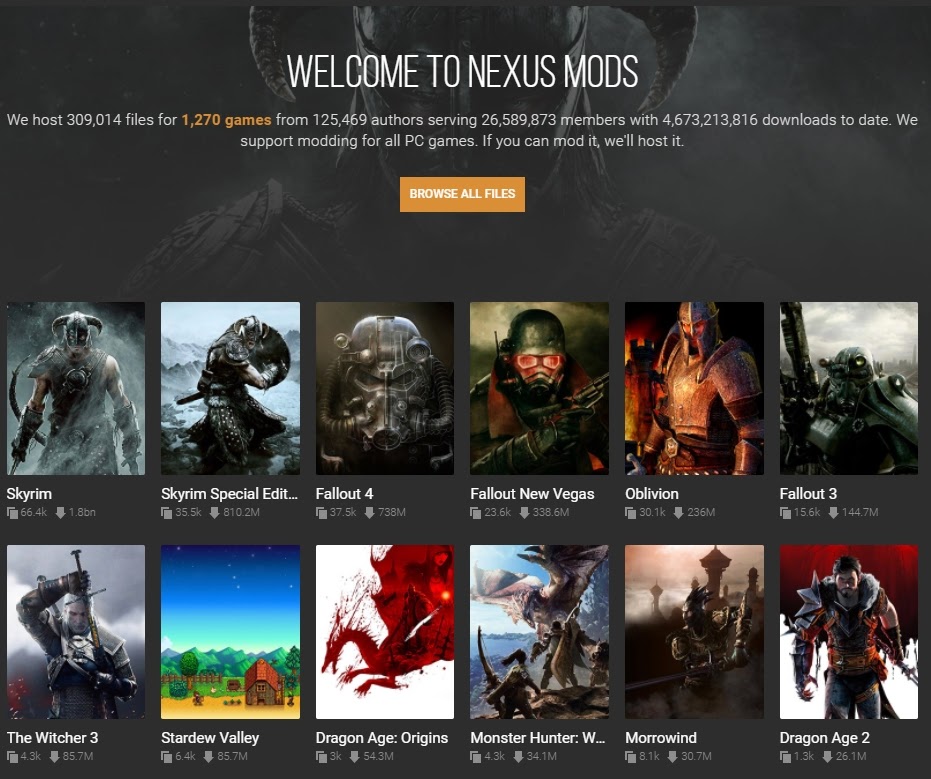
Nexus Mods is one of the best and most trusted websites for mods and doesn’t have anything illegal or risky. So, the first step is to open the site which you can do so by pressing this ‘link’.
Step 2 – Search for the Cinders Mod for Dark Souls 3
On the top right you will find a search button that you have to click.
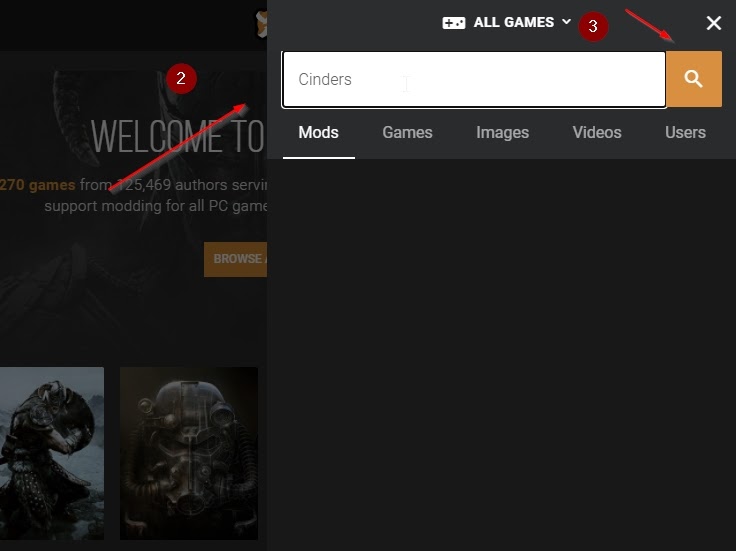
Once you’ve clicked the button, a search bar pops up and you simply need to type ‘Cinders’ there and hit the search button on the right side.
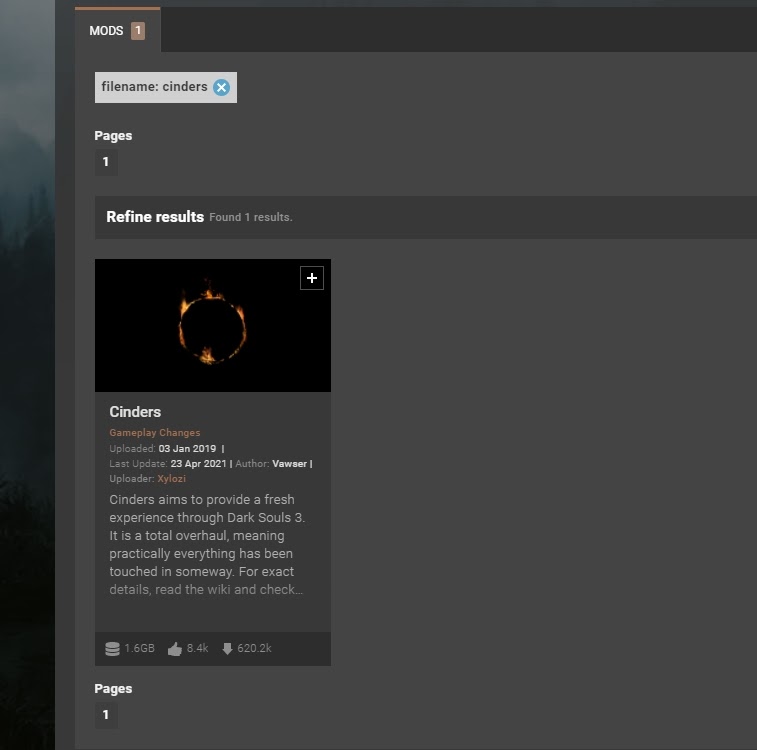
Finally, the mod page will show up and you can enter it by clicking it once more.
Step 3 – Download the Cinders Mod

Pretty self-explanatory step. All you have to do is download the Cinders Mod for Dark Souls 3 from this page, and then we can get into the install part of things.
How to Install the Cinders Mod for Dark Souls 3
If you’re reading this, you must have already downloaded the Cinders Mod. Now, all you need is a legal copy of Dark Souls 3. As mentioned previously, make sure that you don’t have any mods installed that could interfere with the Cinders overhaul and have a fresh install of the game. Now, you just have to follow simple steps.
Step 1 – Ensure that you have software like 7zip installed
Pretty simple task and it’s probably impossible that you don’t already have one. Winrar works too.
Step 2 – Find the game’s directory
It should be something like /steamapps/common/DARK%20SOULS%20III/Game/ – but the start of it depends on what drive you have the game in.
If you have the game on Steam and don’t know where to find it, you can right-click the game in the Steam launcher and hover your mouse on ‘manage’, and then click on ‘Browse local files’ on the pop-up.
Step 3 – Extract the content of the Cinders Mod files inside the ‘Game’ folder of Dark Souls 3
This step will ask you if you want to replace the files or perhaps even administrative permission. In either case, go for ‘yes’, ‘replace’, or ‘ok/allow’ based on whatever is asked of you.
Once the files are done copying over – congratulations! Your Cinders Mod is installed and you can experience Dark Souls 3 anew.

That’s it for our guide on how you can get and install the Cinders Mod for Dark Souls 3.
We hope that this was helpful for you and we’re here to answer any questions that you might have. And while you’re here, make sure to check out some of our other gaming guides too!