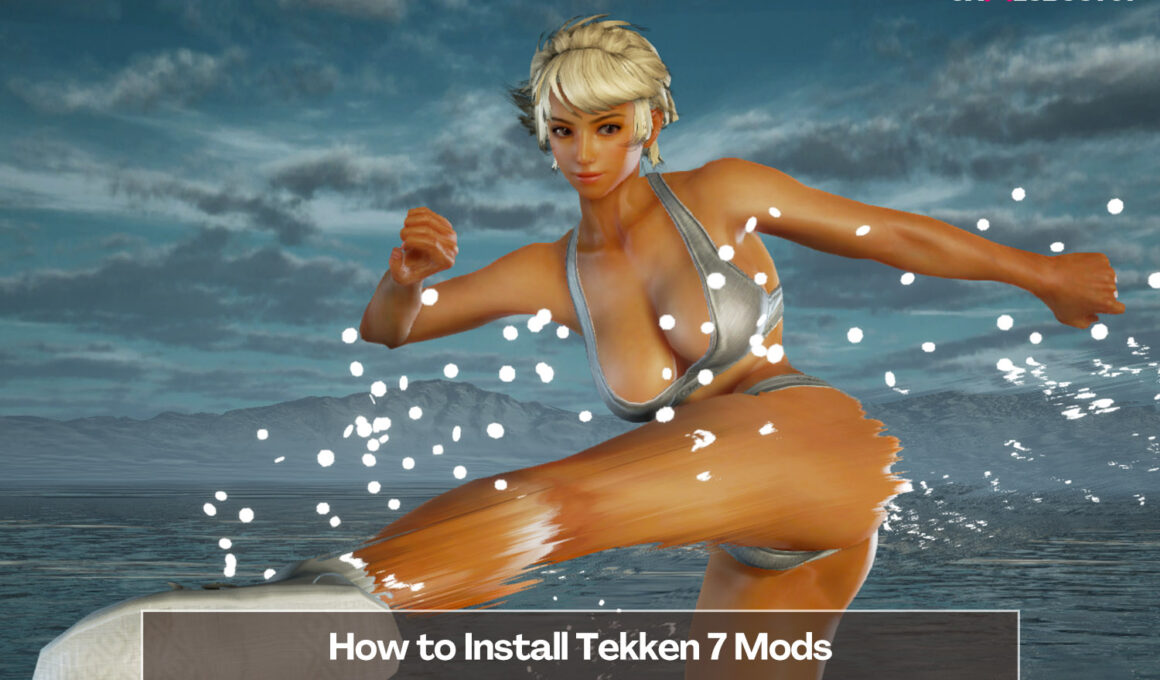On This Page Show
Tekken 7 is one of the best fighting games of this generation and is a satisfying continuation of the long-running franchise. The game has a lot to offer and comes with tons of customization and legacy features.
However, it does feel a bit lacking to many fans who are more used to the massive amount of content that can be found in Tekken 5 and 6.
So, how do you solve that problem? By installing Tekken 7 mods, of course. The Tekken community is incredibly active and constantly makes mods that replace characters, stages, customization, music, and even the entire UI of the game. So, if you wanted to switch things up – this is the way to go.
Figuring out how to tamper with game files without running into problems can be a bit tricky, but don’t worry – we’re here to help. Here’s our easy guide about how to install Tekken 7 mods!
Let’s begin.
How to Install Tekken 7 Mods
The first thing to know before we get into the guide is that this is only possible for the PC version of Tekken. To mod games in consoles, you have to jailbreak them first which means that you cannot play those games legally anymore – so the community for consoles in these things is mostly absent.
If you’re on the PC version and are looking for mods related to it – then you’re in the right place and should keep reading the guide. Here are the easy steps by which you can install Tekken 7 mods:
1. Locate the file directory of your Tekken 7 install
Your first step is to find the file directory of Tekken 7 on your PC. The fastest way to do this is to open the small pop-up on the bottom right, then right-click your Steam icon and enter the Library.

Once your Library is open, locate Tekken 7 and right-click it. Once the options pop up, click on Properties to open the menu you need.
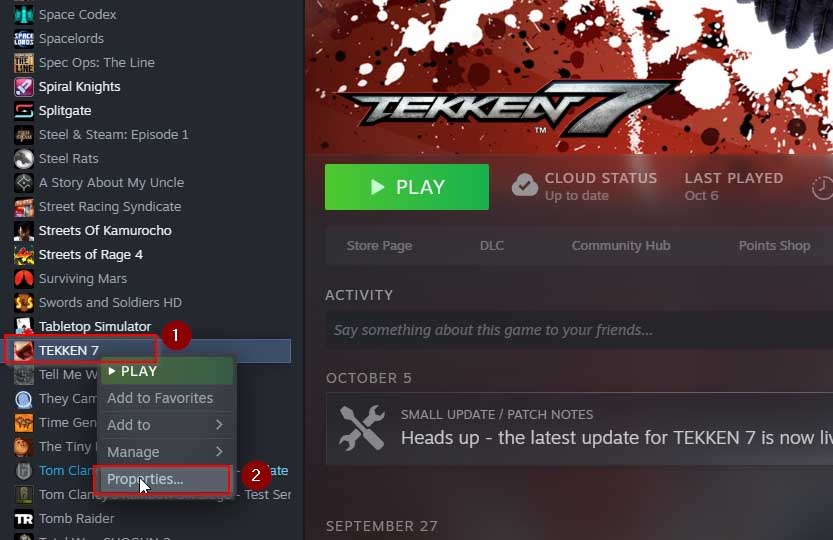
In the next set of options, click on Local Files and then the “Browse” button on the top right side. This will open the file directory of Tekken 7, which is exactly where you need to go.
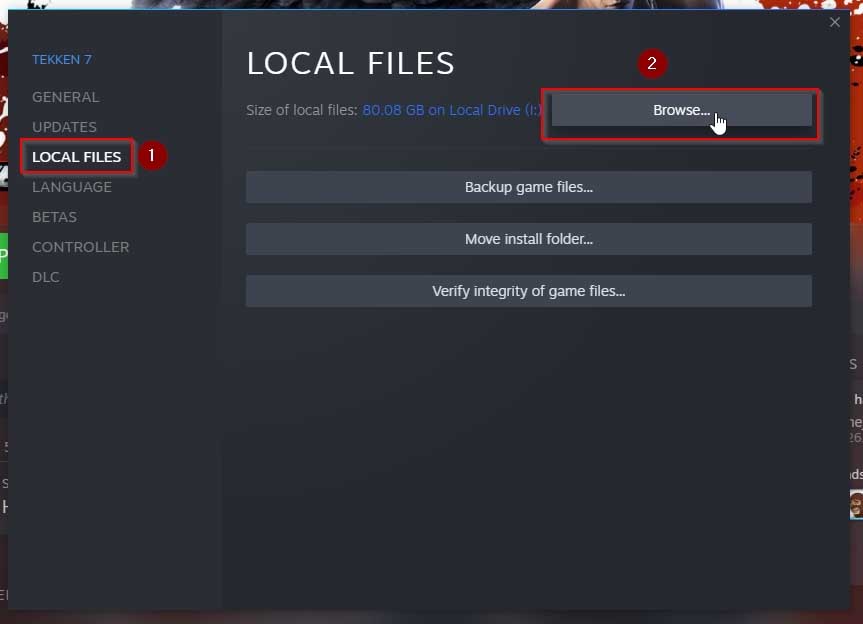
2. Create the Mods folder
Once the file directory opens, you need to navigate to the Paks folder which can be accessed in this order:
- Open “TekkenGame”
- Open “Content”
- Open “Paks”.
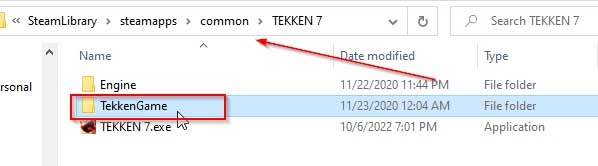
Once you’re in the Paks folder, you have to create a new folder called “~mods” in which you will be placing all your Tekken 7 mods.
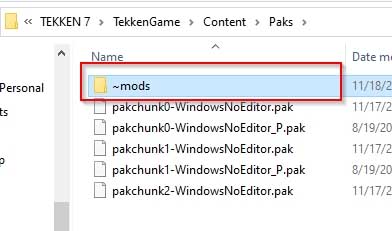
Once the folder has been created, you’re all good to go. The complete directory can be different for people since we don’t all install in the same drive, but since we used Steam to open the Library, this won’t be a problem.
But we’ll still include a basic example of what the directory tends to look like:
C:\SteamLibrary\steamapps\common\TEKKEN 7\TekkenGame\Content\Paks
3. Use the Tekken 7 mods that you want
The only thing left to do now is to place the mods that you want. You can find them on many different websites, which include places like Nexus Mods and even DeviantArt. And once you download a mod that you like, you have to copy and paste it inside the ~mods folder that you created.
Make sure to read the description of each mod so that you know if any extra instructions are required. And of course, Tekken 7 needs to be restarted in order for the changes to take effect.

Congratulations. You now know how to install Tekken 7 mods and can change the game as much as you like, which even includes adding new characters that have unique movesets not found in the main roster.
But keep in mind that anything that changes the game too much will not work in Online Multiplayer. And although some cheats work online, such as Macros, they will inevitably get you banned without a doubt.
So, we strongly advise against using any scripts or input cheats online in Tekken 7.
Either way, we hope that you found this guide useful and while you’re still here, make sure to check out many of our other helpful gaming articles too!