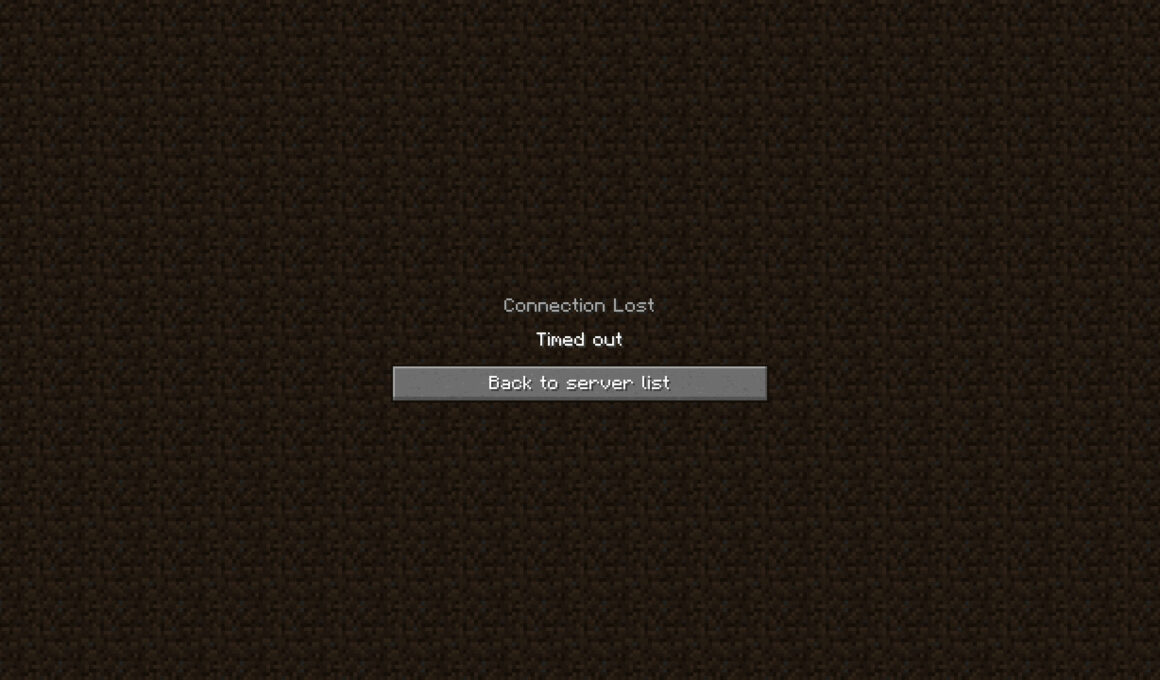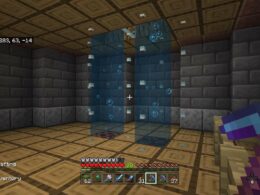On This Page Show
Having Lost connection issues with Minecraft can be a bummer. When you’re playing online with your friends on an excellent server and having the time of your life, the last thing you want is your connection getting lost.
This can be frustrating at a time when you were just about to kill the mob or were in a situation where your in-game player might die.
Minecraft is a game filled with bugs, and every time you try connecting online, the game works smoothly. But sometimes, unknowingly, you change some settings, and then you just can’t join, or you keep getting kicked out of the server due to network issues.
Don’t worry. We have a fix for all your worries.
Firewall blocked issues
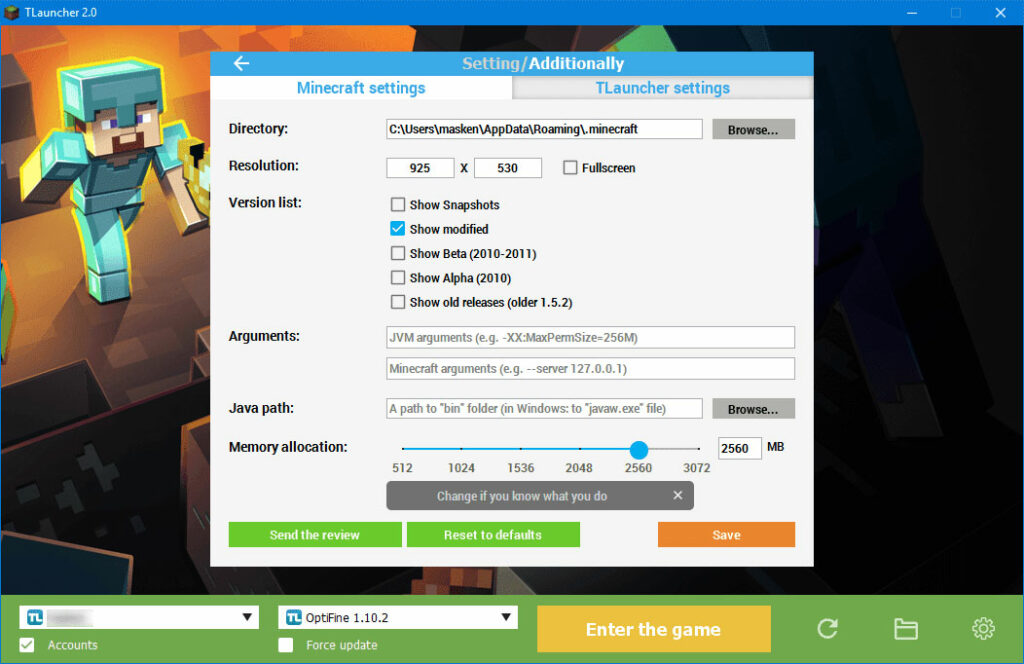
Sometimes the things causing distress can be fixed quickly, and the connection loss issue can be taken care of with a few simple steps that don’t require you to be a computer wiz.
Sometimes, if you or someone else who plays on your PC changes your firewall settings, windows will block you from connecting online.
This can be fixed easily by turning off your firewall that doesn’t allow Minecraft to connect to the server of your choice. And once you’ve done that, you should be good.
Issues With Pirated Minecraft and TLauncher
If you’re playing on a pirated version of Minecraft from TLauncher, you won’t be able to connect to any typical server. Minecraft servers are only compatible with games they’ve sold legally; besides, you shouldn’t be pirating games anyway.
But there’s an easy fix to it as well; you won’t be able to play on standard servers with a pirated version, ever. But you can still play online on cracked servers. There are many cracked servers out there. A simple google search will reveal many cracked servers that allow pirated versions of the game!

An existing connection was forcibly closed by a remote host to fix
The latest Minecraft bug that has been troubling players is the ‘An existing connection was forcibly closed by remote host.’
It’s not even a bug, the problem is caused due to your internet connection no being proper, and this issue has been popping up a lot of times this year for some reason. Maybe the latest update is causing this problem. Regardless, let’s see how we can fix it.
Go to Internet settings, then click on Network and Sharing center the click on the connection type; it might be Wireless/Ethernet. Click on Internet Protocol version 4 and then turn on Obtain an IP address and Obtain DNS server address automatically.
After doing this, close all windows and go to the Control Panel; then go ahead and uninstall Java from your computer. Once you’ve done this, close all windows and restart your PC. Once the PC reboots, download Java once again and install it. Once you’ve done all these above-given steps, the game should connect online without any issues!
So simply put, follow the address:
- Internet settings > Network and sharing center > Ethernet/Wireless > Internet Protocol Version 4 > turn on (Obtain an IP address automatically and Obtain and DNS server address automatically).
- Control Panel > Uninstall Java > Restart PC > Download Java > Install Java.
Make sure you follow the above-given steps in the exact order mentioned above. Make sure you restart your pc after uninstalling Java, or else the settings might not be adequately implemented, and you’ll face the issue again.
Even after doing all the above steps, you’re getting the same message; try doing all the steps once more; maybe you might’ve missed some action.
You can also check if somethings wrong with your wifi router and ethernet cable. Try calling your service provider and also check if all your drivers are updated to their latest versions.
Read: