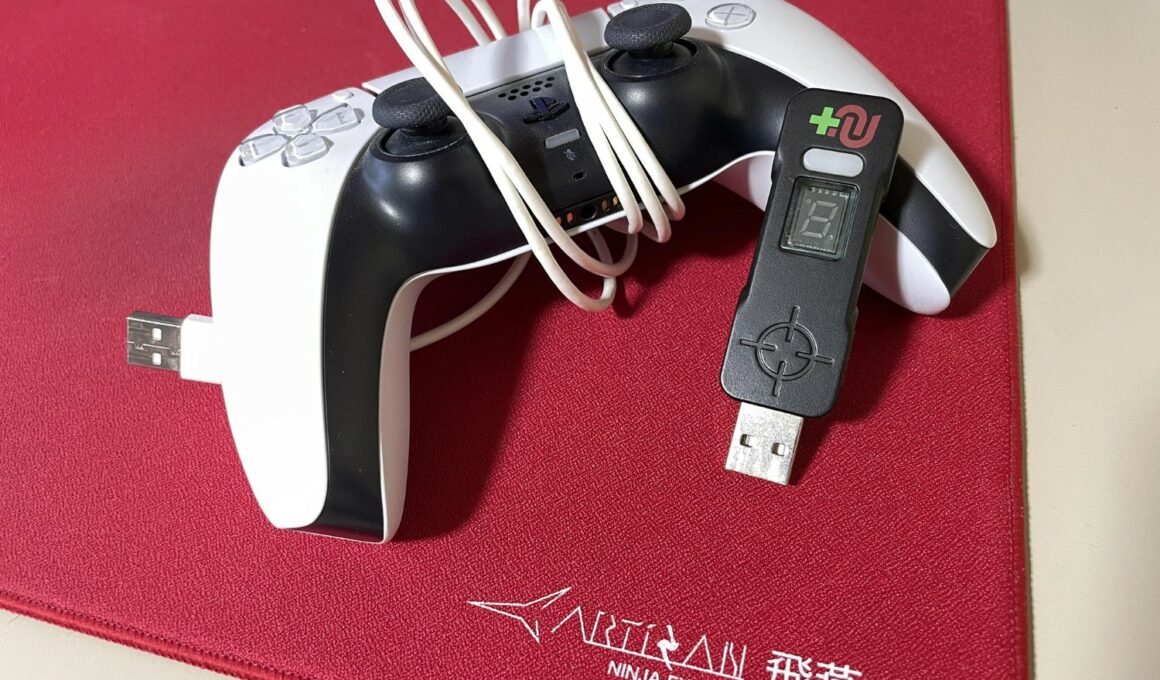On This Page Show
As your trusty hardware writer, I understand the importance of ensuring your gaming setup is in sync with the latest tech. Today, we address a common query that has been buzzing in the gaming community: Does CronusMax work on PS5?
In the fast-paced world of gaming, adaptability is key, and CronusMax has long been a companion for players seeking cross-console compatibility. As the PlayStation 5 takes center stage, questions arise about the harmony between this powerful console and the versatile CronusMax device.
Join me on this hardware exploration as we dissect the functionality of CronusMax, unravel the intricacies of the PS5, and determine whether these two gaming powerhouses can coexist seamlessly.
Does Cronusmax Work On PS5?
Yes, CronusMax is compatible with the PlayStation 5, offering gamers a bridge between devices for an enhanced and versatile gaming experience.

Understanding CronusMax
CronusMax is a versatile gaming peripheral designed to bridge the compatibility gap between various gaming consoles and controllers. Acting as an adapter, it facilitates cross-platform usage and enhances the gaming experience.
CronusMax boasts a range of features, including button remapping, rapid-fire capabilities, and controller crossover support. It acts as a powerful tool for gamers seeking customization and flexibility in their gaming setups.
CronusMax has a history of compatibility with a variety of gaming consoles, establishing itself as a reliable solution for gamers seeking cross-console functionality. Its track record with previous generations contributes to its reputation in the gaming community.
Investigating The Compatibility With PS5
Initial Challenges Of CronusMax on PS5
When CronusMax first encountered the PlayStation 5, users faced initial compatibility challenges. Some functions may not have seamlessly translated from previous console versions, prompting the need for adjustments.
Firmware Updates and Patches
Manufacturers swiftly responded to PS5 compatibility issues with firmware updates and patches for CronusMax. These updates aimed to address initial glitches and enhance the device’s adaptability to the new PlayStation system.
Steps to Use CronusMax on PS5
Step 1. Setting Up CronusMax
- Connectivity: Begin by connecting your CronusMax device to the USB port on your PS5.
- Power On: Ensure your PS5 is powered on before activating CronusMax.
- Controller Connection: Connect your preferred controller to CronusMax via USB to establish a direct link.

Step 2. Configuring Settings for PS5
- Download Latest Firmware: Visit the official CronusMax website to download and install the latest firmware compatible with the PS5.
- Device Configuration: Access CronusPro software to customize settings. Define button mappings and adjust sensitivity to match your gaming preferences.
- PS5 Settings: On your PS5, navigate to the settings menu. Ensure USB communication is enabled to allow seamless communication between the console and CronusMax.
Step 3. Troubleshooting Tips
- Check Connections: Verify that all cables are securely connected. Unplug and reinsert to rule out loose connections.
- Firmware Updates: Regularly check for firmware updates for both CronusMax and the PS5 to ensure optimal compatibility.
- Controller Compatibility: Confirm that your controller is on the list of compatible devices for CronusMax. Some third-party controllers may require additional configuration.
- Reset Settings: If issues persist, consider resetting CronusMax settings to default and reconfiguring them step by step.
Risks and Considerations
Impact on Warranty
Using CronusMax on your PS5 may void the warranty. Check the official warranty terms of both the console and CronusMax before proceeding.
Potential Risks of Using Third-Party Devices
Third-party devices, like CronusMax, might pose compatibility risks or unforeseen issues. Be aware of the potential risks before incorporating such devices into your gaming setup.
Official Statements from CronusMax
Before using CronusMax on your PS5, review official statements from CronusMax. They may provide insights into compatibility, potential risks, and recommended usage to ensure a smoother gaming experience.