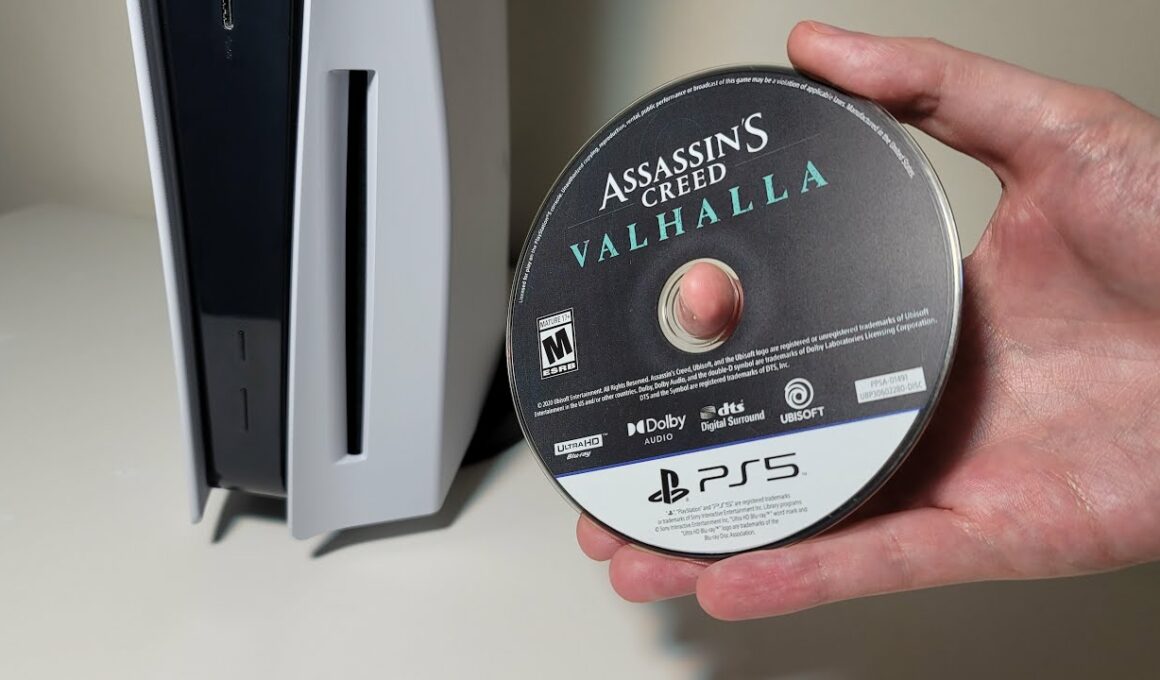On This Page Show
Have you ever been in a situation with an unreadable PS5 disc because of dust on the surface of the disc? Or have you noticed scratches or stains on the surface of your PS5 console disc and would like to know the best way to clean it? Then this is the right guide for you because we will show you how to clean your PS5 disc properly.
Think of a situation where you want to play your favorite game, and instead of the game loading, it shows a disc error or your console is unable to read the game disc because of an error or something. It’s not a very nice thing if you think about it.
Having an unreadable PS5 disc can be a real pain especially when it’s your favorite game. When your game disc becomes unreadable, the issue can either be with the PS5 console itself or the game disc and in most cases, it’s an issue with the game disc.
Your console disc can become unreadable by your game console due to scratches, fingerprints, stains, dust, or dirt on the surface of the disc. This makes it important for you to care for your game discs as much as you care for your console.
Most of the time, scratches or dirt usually appear on the surface of games we play regularly or enjoy the most. Therefore, we are going to share with you the ways and steps on how to clean your PS5 discs properly, so you can go back to enjoying your game without issues.
How To Clean Your PS5 Disc

Before we move on, If you’re faced with an unreadable disc or disc error situation, before resorting to cleaning your game disc, the first thing to do just like in every other machine is to reboot or restart your game console. Most times, all you just have to do is reboot your game console and everything goes back to normal.
Also, when handling your disc, try not to touch the surface of your disc with your fingers because that might add more dirt or scratch the surface and damage the disc more. Fingerprints on the surface can cause your disc to be unreadable.
The first way to clean your game disc is to make use of clean dry cotton material. Preferably a microfiber material like the one used to clean medicated glasses. You do not need to add water or alcohol to the cloth. You just need the soft microfiber cloth
Wipe the surface of the disc with the clean cotton material gently. Wipe from the center of the disc to the surface of the disc. Do this repeatedly till you’re sure you’ve wiped every part of the surface properly.
While cleaning your disc, try to keep your fingers away from the surface of the disc, so you don’t cause more damage to the disc.
Another way to clean your game disc is to make use of toothpaste, microfiber cotton material, and warm water. It’s best to make use of white toothpaste. Especially ones with baking powder. This method has proven to be effective in cleaning scratches.
First, you need to wipe the surface of the disc with the clean microfiber material then, apply the toothpaste to the surface of your game disc. Rub the toothpaste on the surface from the center to the edges with another soft cloth and make sure it touches all the parts with the scratch.
Leave for a few minutes then, wash off the toothpaste completely from the surface of your game disc with warm water. Allow the disc to dry and then, wipe the disc with the microfiber or soft cotton material.

How Do You Fix An Unreadable On PS5?
The first thing to do in a situation like this is to reboot your game console. This might just be the only thing you need to do to fix the problem.
If rebooting doesn’t work, you should try cleaning your game disc with a soft cotton cloth. A microfiber material like the one used to clean medicated glasses.
Wipe the surface of the disc carefully and make sure while cleaning the surface, your fingers are not making contact with the surface of the disc. This can cause more damage to the disc. If this doesn’t work, then the fault might be with the game console itself.
At this point, it’s best to take your game console over to a professional for it to be fixed.
Frequently Asked Questions
How Do You Fix A Scratched PS5 Disc?
To clean a scratched PS5 disc, apply white toothpaste to the surface of the disc and spread it on the affected part. Leave for a few minutes then wash off the paste with warm water.
After that, clean the disc with a soft cotton material like a microfiber used in cleaning glasses. Clean the disc from the center to the edges and repeat till the surface has been cleaned well.
Can I Use Alcohol To Clean My PS5 Disc?
It’s not advisable to make use of alcohol to clean your PS5 disc. Most people see alcohol as a last resort. Using alcohol to clean your PS5 disc can cause more damage to the disc if you’re not careful.
Final Thoughts
In this article, we have been able to discuss ways in which you can clean your PS5 disc. We hope you find these ways really helpful and can fix your PS5 disc.
Discover more guides from our PS5 gaming section: