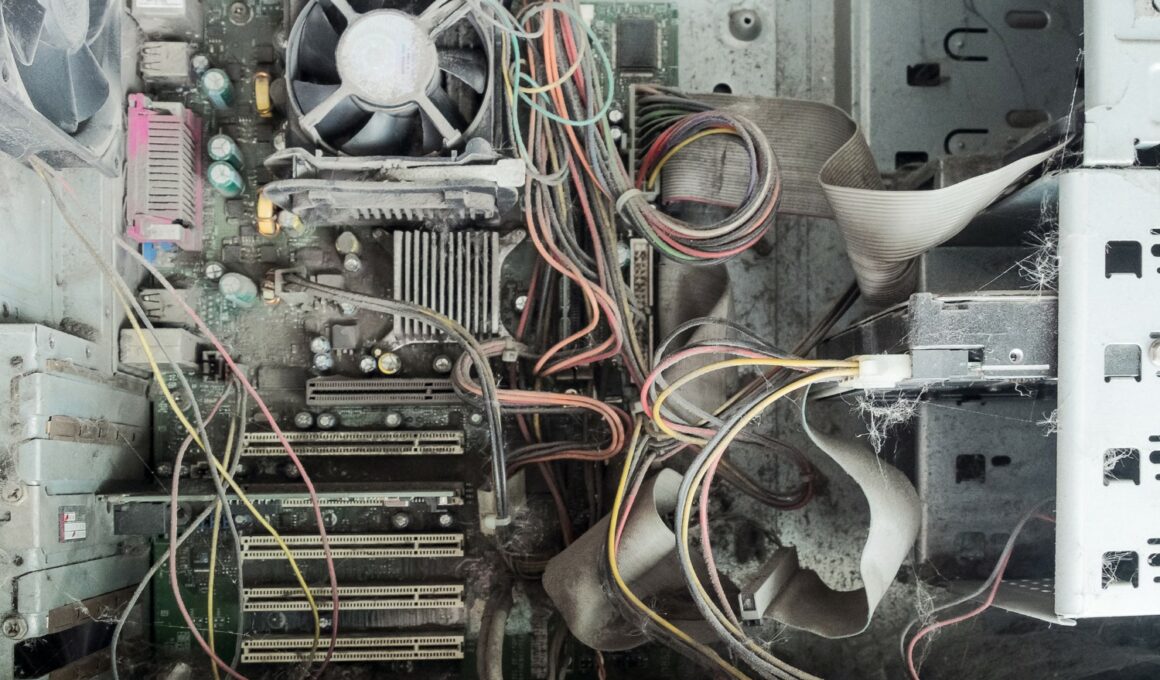On This Page Show
The power supply unit (PSU) is one of the most important aspects to consider while building a PC. It is the component responsible for providing power to every PC component, featuring extra power for intensive components like the CPU and the GPU. The two components, however, have different power requirements, so they have their specific power cables. Therefore it is important to plug in both components to their power cables.
The question is: can the GPU be powered by a power cable made for the CPU, or vice versa? While it is not possible for either component to be powered by the cables made for the other, it is not recommended to do that due to the two components have different power requirements anyway.
Using the wrong power cable could cause problems like insufficient power or unsafe operation.
Using the appropriate cables is a good way to provide both the components the power they need. CPU power cables are typically smaller and have fewer pins than GPU power cables, so it is impossible to use a GPU power cable for the CPU.
CPU power cables are typically smaller and have fewer pins than GPU power cables so that further decreases the feasibility of using a GPU power cable for the CPU. On the other hand, GPU power cables are typically larger and have more pins than CPU power cables, so vice versa is not possible either.
What are the Consequences of Using the Wrong Cable for Either Component?
Using the wrong CPU or GPU power cable can have several negative consequences. Here are some potential consequences of using inappropriate power cables for either component:

1. Insufficient power
Due to the two components having different power requirements, using the wrong power cable can result in insufficient power being delivered to the component. This can lead to unexpected shutdowns, malfunctioning, unstable operation, or system crashes.
2. Damage to the component
Using the wrong power cable can not only cause overheating, but also lead to permanent component damage. This can lead to slower performance or complete hardware failure.
3. Damage to the motherboard
Since the two components are connected to the motherboard, using the wrong power cable can also be consequential for the motherboard. The motherboard will fail to handle the power being delivered by the wrong cables, leading to damage.
4. Voiding the warranty
Every new CPU and GPU comes with a warranty, and using the wrong power cable can void the warranty. Therefore, it is important to use the correct CPU and GPU power cable to ensure your computer’s stable and reliable operation.
What are the Differences Between CPU and GPU Power Cables?
Due to the CPU and the GPU being vastly different (albeit equally important) components of a computer, their power requirements are completely different too.
Here are some of the main differences between CPU and GPU power cables:
- Size: CPU power cables are typically smaller and have fewer pins than GPU power cables due to CPUs having lower power requirements than GPUs.
- The number of pins: CPU power cables almost always have 4 or 8 pins, while GPU power cables can have 6, 8, or even more pins. The more pins there are, the more power delivery there is.
- Compatibility: The two components use different power connectors, so there is also a difference in compatibility.
- Function: CPU power cables have their powering capabilities and quantity, and as do GPU power cables. Therefore, it is essential to plug them with the proper cable for appropriate functionality.
How to Ensure if the GPU and the CPU are Properly Powered?
Knowing that the CPU and GPU are receiving the power they need is crucial for your computer’s stable and effective operation. Here are a few steps to ensure that the CPU and GPU are receiving the right amount of power:
1. Use the correct power cables
As already discussed, using the right cables will inevitably provide the GPU and the CPU the right amount of power.
2. Use a high-quality power supply
The power supply is responsible for providing power to all of the components of the computer, so having the power supply that can properly handle the power requirements of both the CPU and the GPU.
Ensure the power supply has enough wattage and the right connectors for the CPU and GPU.
3. Monitor power usage
You can use programs like GPU-Z or HWiNFO to monitor the CPU and GPU’s power usage. This can help you to identify problems and issues related to power delivery, and take corrective action if necessary.
Following these steps would ensure proper power supply for both GPU and CPU.
Conclusion
While it is not possible to use a central processing unit (CPU) cable for the graphics processing unit (GPU) or a GPU cable for the CPU due to them having completely different connectors and power requirements, doing so would also have been catastrophic.
CPU power cables are quite smaller than GPU power cables because the CPU has lower power requirements than a modern GPU. This is also why GPU connectors have a few more pins than the CPU connectors.
The potential consequences of using the wrong cable for either component include damage to the component, insufficient power, the warranty being void, and even damage to the motherboard.